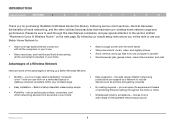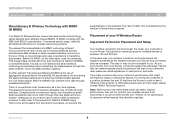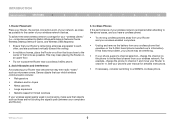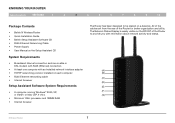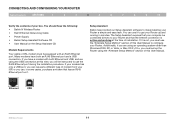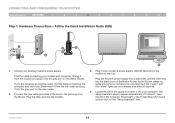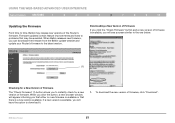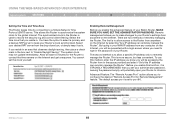Belkin F5D8236-4 Support Question
Find answers below for this question about Belkin F5D8236-4 - N Wireless Router.Need a Belkin F5D8236-4 manual? We have 1 online manual for this item!
Question posted by miaubob on August 15th, 2014
How To Hack Belkin N Wireless Router F5d8236-4 V1
The person who posted this question about this Belkin product did not include a detailed explanation. Please use the "Request More Information" button to the right if more details would help you to answer this question.
Requests for more information
Request from alexdobrevbg on September 28th, 2021 5:19 AM
Hello,I am a student and I have a course assignment related to cybersecurity.My question is how can I crack the administrator password on this router.
Hello,I am a student and I have a course assignment related to cybersecurity.My question is how can I crack the administrator password on this router.
Current Answers
Related Belkin F5D8236-4 Manual Pages
Similar Questions
Can You Bridge A Belkin N Wireless Router F5d8236-4
(Posted by bigSHES 10 years ago)
How To Configure Belkin N As A Wireless Bridge F5d8236-4
(Posted by clevAMAN 10 years ago)
Belkin N Router F5d8236-4 V2 Modem Works But When I Hook Up The Router It
doesnt work
doesnt work
(Posted by chasmit 10 years ago)
Ubuntu 10.4 And Belkin Basic Wireless Usb Adapter Fd71001 V1
HOW TO INSTALL BELKIN BASIC WIRELESS USB ADAPTER FD71101 v1 IN UBUNTO 10.4
HOW TO INSTALL BELKIN BASIC WIRELESS USB ADAPTER FD71101 v1 IN UBUNTO 10.4
(Posted by tvrajan1 11 years ago)