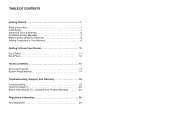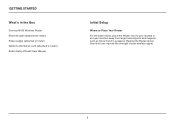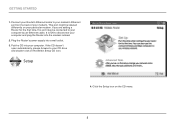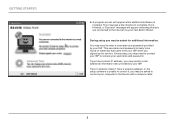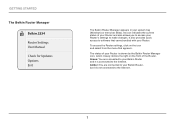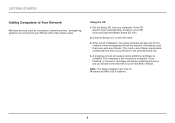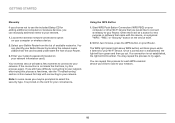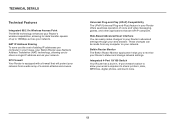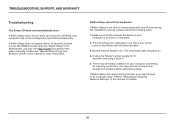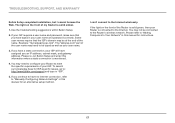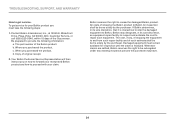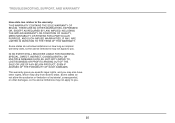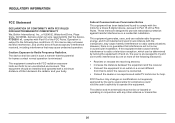Belkin N150 Support Question
Find answers below for this question about Belkin N150 - Enhanced Wireless Router.Need a Belkin N150 manual? We have 2 online manuals for this item!
Question posted by mailbox47233 on August 1st, 2012
Belkin N 150 And Linksys Wap54g Access Point
Presently using a Belkin F5D5231-4 without WIFI with two Linksys WAP54G Access Points succesfully.
Can The Linksys Access Points be used with a Belkin N150 with WIFI which I just purchased. Can the accent points handle the faster router speed and are they compatable regarding security and passwords?
Have a feeling I should of bought a router without wireless.
Current Answers
Related Belkin N150 Manual Pages
Similar Questions
Belkin Access Point Drivers
Where can I find drivers for this access point- Belkin Model F5D7130
Where can I find drivers for this access point- Belkin Model F5D7130
(Posted by rniev01 8 years ago)
How Can I Install My Wireless Router Without The Cd?
(Posted by tony04ss 11 years ago)
Belkin Wireless Router F6d4230-4 V#
cannot find this model in your products listing and I need support to re set the password as I have ...
cannot find this model in your products listing and I need support to re set the password as I have ...
(Posted by swlson1584 11 years ago)
About Belkin Surf N300 Wireless Router
Hi, yesterday i bought Surf N300, the problem is that, when i connect net throught N300 will be con...
Hi, yesterday i bought Surf N300, the problem is that, when i connect net throught N300 will be con...
(Posted by mkjacc 12 years ago)