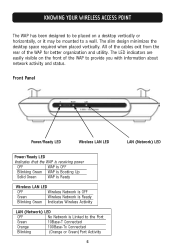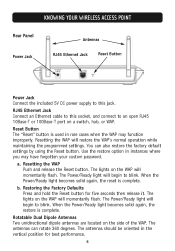Belkin F5D7130 Support Question
Find answers below for this question about Belkin F5D7130 - Wireless G Access Point.Need a Belkin F5D7130 manual? We have 1 online manual for this item!
Question posted by rniev01 on July 10th, 2015
Belkin Access Point Drivers
Where can I find drivers for this access point- Belkin Model F5D7130
Current Answers
Related Belkin F5D7130 Manual Pages
Similar Questions
Belkin N 150 And Linksys Wap54g Access Point
Presently using a Belkin F5D5231-4 without WIFI with two Linksys WAP54G Access Points succesfully. ...
Presently using a Belkin F5D5231-4 without WIFI with two Linksys WAP54G Access Points succesfully. ...
(Posted by mailbox47233 11 years ago)