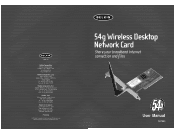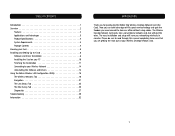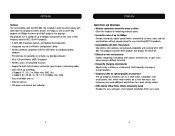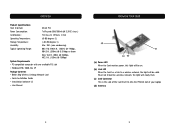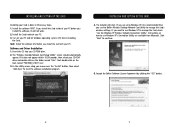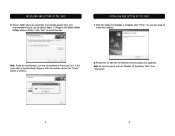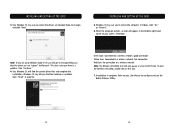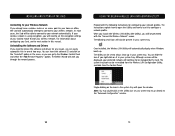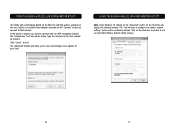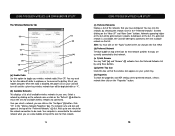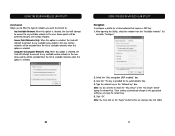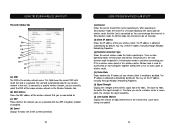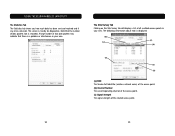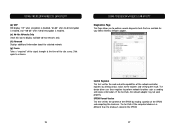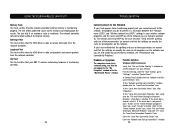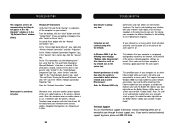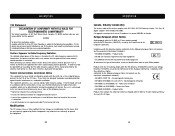Belkin F5D7000 Support Question
Find answers below for this question about Belkin F5D7000.Need a Belkin F5D7000 manual? We have 1 online manual for this item!
Question posted by difori on May 13th, 2013
Ca Va
The person who posted this question about this Belkin product did not include a detailed explanation. Please use the "Request More Information" button to the right if more details would help you to answer this question.
Current Answers
Related Belkin F5D7000 Manual Pages
Similar Questions
Connect Wireless To Laptop
I have purchased a belikn f7d1301V1 but lost the drive..already it is installed in the line but wire...
I have purchased a belikn f7d1301V1 but lost the drive..already it is installed in the line but wire...
(Posted by puthran1132 10 years ago)
Software For G Wireless
hi! were can i find the software for g wireless f5d7234tt4_ i lost my cd thanks
hi! were can i find the software for g wireless f5d7234tt4_ i lost my cd thanks
(Posted by francisosuna 10 years ago)
Windows 7 Compatibility?
I've been looking for a Windows 7 driver for the Belkin Wireless G Desktop Card Part # F5D7000 P1009...
I've been looking for a Windows 7 driver for the Belkin Wireless G Desktop Card Part # F5D7000 P1009...
(Posted by mccrackenwilliam 11 years ago)
Installing Wireless Network
How do i manually install to my desktop computer, cant find my cd
How do i manually install to my desktop computer, cant find my cd
(Posted by lisawoods1982 11 years ago)
Do You Have A Wireless Combination Modem/router That Will Enable Fax Over A Voip
My magicjack Plus will not send a FAX. I have Belkin wireless router G-MiMM, Westell modem, Cano...
My magicjack Plus will not send a FAX. I have Belkin wireless router G-MiMM, Westell modem, Cano...
(Posted by ss396sub 11 years ago)