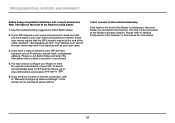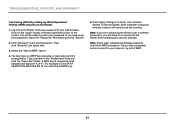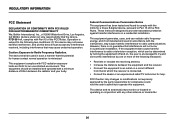Belkin F7D1301 Support Question
Find answers below for this question about Belkin F7D1301.Need a Belkin F7D1301 manual? We have 1 online manual for this item!
Question posted by puthran1132 on August 3rd, 2013
Connect Wireless To Laptop
I have purchased a belikn f7d1301V1 but lost the drive..already it is installed in the line but wireless the lap top not connected with wireless though have built in aarrangementserial no.121103G1114279
Current Answers
Answer #1: Posted by TommyKervz on August 3rd, 2013 11:39 PM
Greetings - The pdf resource on the link below should help
http://www.helpowl.com/manuals/Belkin/F7D1301/145183
http://www.helpowl.com/manuals/Belkin/F7D1301/145183
Related Belkin F7D1301 Manual Pages
Similar Questions
How Can I Change The Password Of Belkin Basic Wireless Router F7d1301 V1?
(Posted by sperjblu 9 years ago)
Where Can I Get A Free Setup Cd For Belkin Wireless Router Model F7d1301
(Posted by edsonmij 9 years ago)
How Can I Install My Belkin Usb Wireless Adapter I Lost My Installation Cd My
model# f9l1001v1
model# f9l1001v1
(Posted by rpuVi 10 years ago)
Will The Belkin N150 Adapter Work With The Belkin F7d1301 V1 Wireless Router ?
(Posted by elfbrew 11 years ago)
How To Fix Belkin Hardware So It Will Turn On Wireless Connections To The Laptop
Laptop offers to fix the hardware by giving a "fix" option but it fails and just says "please call...
Laptop offers to fix the hardware by giving a "fix" option but it fails and just says "please call...
(Posted by lautaro1555 11 years ago)