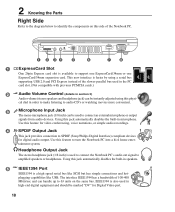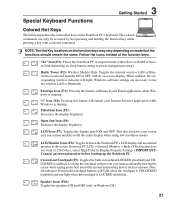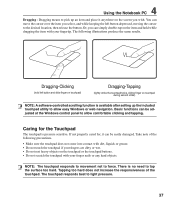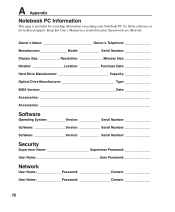Asus W7J Support Question
Find answers below for this question about Asus W7J.Need a Asus W7J manual? We have 2 online manuals for this item!
Question posted by nanciosa on September 15th, 2013
Ram Memory Slots
I need to upgrade my RAM on Asus W7j-
How many slots are there in the w7j notebook? If two, can they both be replaced by 1gig cards? Or is one of them soldered in place?
Lastly, if the lowest mhz I can find is 600+, is it compatible with the notebook?
Current Answers
Related Asus W7J Manual Pages
Similar Questions
I Have Asus K53s-k53sm Laptop..so I Need All Drivers On Windows 8.1!
Hi, I have Asus k53s-k53sm laptop..so i need all drivers on windows 8.1 64bit... Please provide driv...
Hi, I have Asus k53s-k53sm laptop..so i need all drivers on windows 8.1 64bit... Please provide driv...
(Posted by bhaskarbavundla 9 years ago)
Where Is The 2nd Ram Memory Slot On My Asus To Increase The Total To 8g
(Posted by hotsymphony 11 years ago)
Ram Upgrade
Hi, Can i upgrade the ram on a Asus Eee Netbook R101 and is it the slot in and clip type
Hi, Can i upgrade the ram on a Asus Eee Netbook R101 and is it the slot in and clip type
(Posted by beecroft 11 years ago)