Asus W7J Support and Manuals
Most Recent Asus W7J Questions
Ram Memory Slots
I need to upgrade my RAM on Asus W7j- How many slots are there in the w7j notebook? If two, can the...
I need to upgrade my RAM on Asus W7j- How many slots are there in the w7j notebook? If two, can the...
(Posted by nanciosa 10 years ago)
Asus W7J Videos
Popular Asus W7J Manual Pages
W7 Hardware User''s Manual for English Edtion (E2468) - Page 13


...available after setting up the included touchpad utility to clean the display panel. Audio
features are used applications with video conferencing and
other areas.
3
Audio Speakers
The built-in the
Windows™ ...Parts
1
Camera (on the eyes. The power switch only works when
the display panel is easier on selected models)
The built-in camera allows picture taking or video...
W7 Hardware User''s Manual for English Edtion (E2468) - Page 15


... Processor Unit (CPU) Compartment
Some Notebook PC models feature a socketed-processor design to allow upgrading to keep the battery pack secured. Manual
The manual battery lock is installed. Additional memory
will
automatically lock. To remove the battery pack, this spring lock must be upgraded.
Visit an
authorized service center or retailer for additional memory. When the...
W7 Hardware User''s Manual for English Edtion (E2468) - Page 22


...adapter, seek servicing. Your ...parts, the power adapter and the battery...support different power cords as well as 220V240V outlets without setting switches or using power converters. TIP: You can buy travel kits for the Notebook PC that includes power and modem adapters for compatibility problems before connecting the DC power to the Notebook PC. NOTE: This Notebook PC may damage both your battery...
W7 Hardware User''s Manual for English Edtion (E2468) - Page 23


... impact, turn OFF the Notebook PC and contact an authorized service center.
23 A fully charged pack will eventually decrease and a new battery pack must also take into account that the battery be purchased separately through the BIOS setup. Battery Care
The Notebook PC's battery pack, like all rechargeable batteries, has a limit on your environment temperature, humidity, and how...
W7 Hardware User''s Manual for English Edtion (E2468) - Page 24


... a message on the screen when you need to run the BIOS Setup to set or modify the system configuration, press [F2] upon bootup to enter the BIOS Setup. If warnings are still given during POST and gives a warning message if the hard disk drive requires servicing. Continued use may adjust the brightness by using the hot...
W7 Hardware User''s Manual for English Edtion (E2468) - Page 34


... Notebook PC's operating system to provide additional software not included as Microsoft Windows XP. Contact your Notebook PC came pre-configured in good working state provided that have been pre-installed.
If updates or replacement of the factory pre-install. The support CD contains all drivers, utilities and software for web sites to enable hardware features, extend functionality...
W7 Hardware User''s Manual for English Edtion (E2468) - Page 40


... can adjust the volume using hotkeys or Windows™ speaker icon on the DVD audio disc and installed software, it may require that you open... drive tray will vary by model.
Insert the audio CD and Windows™ automatically opens an audio player and begins playing. Keep... the optical drive tray in mind the important safety instructions from the hub. After the CD is closed. ...
W7 Hardware User''s Manual for English Edtion (E2468) - Page 43


...setting so no user-intervention is required.
1000BASE-T (or Gigabit) is supported on selected models. Twisted-Pair Cable
The cable used in between, a crossover LAN cable is required (Fast-Ethernet model). (Gigabit models support...(not a BASE-T4 hub). The built-in modem does not support the voltage used to connect the Ethernet card to a Network Hub or Switch for use analog telephone outlets....
W7 Hardware User''s Manual for English Edtion (E2468) - Page 46
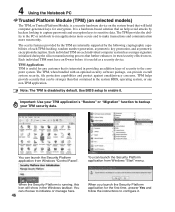
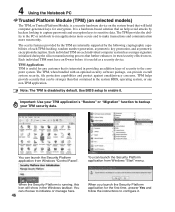
... models)...answer Yes and follow the instructions to the computer system.
The...any non-TPM application.
Use BIOS setup to make transactions and communication ...Windows "Control Panel". Important: Use your TPM security data. You can be stronger than that contained in the system BIOS, operating system, or any customer that an help avoid attacks by hackers looking to capture passwords...
W7 Hardware User''s Manual for English Edtion (E2468) - Page 47


... are put in the BIOS Setup.
Power Savings
In addition... through Windows power management (higher priority). If you can be set through... or manually using the power switch (just like Windows NT4 and Windows 98....Hibernation" mode or Suspend-to maximize battery life and lower Total Cost of ...Windows XP, Windows 2000, and Windows ME utilize ACPI, APM is no longer fully supported on demand.
W7 Hardware User''s Manual for English Edtion (E2468) - Page 56


...BIOS is a set of routines that lets you to "boot" your computer. A bit can be configured by the computer. When the manual instructs you connect computers, mobile phones, and handheld devices to each other symbol.
56 The BIOS instructions are built into system memory.
will reboot your computer. Bluetooth (on selected models.... BIOS parameters can be updated using Windows 95...
W7 Hardware User''s Manual for English Edtion (E2468) - Page 57


...used for Digital Video port. Infrared Port (IrDA) (on selected models)
ExpressCard slot...audio and computer data. Small offices can hold video as well as iLINK (Sony) or FireWire (Apple). 1394 is 26 pins and support one ExpressCard/34mm or one ExpressCard/54mm expansion card. This new interface is a special set...such as the "brain" of instructions that allows the computer's operating system...
W7 Hardware User''s Manual for English Edtion (E2468) - Page 59


... devices are new specifications to be reprogrammed with RJ-11 telephone connectors. UltraDMA/66 or 100
UltraDMA/66 or 100 are put in certain computer components. Twisted-Pair Cable
The cable used to be set by the BIOS Setup. RAM (Random Access Memory)
There are several different types of time or manually using the function...
W7 Hardware User''s Manual for English Edtion (E2468) - Page 61


... the end-to now the Notified Body of problems you should contact your equipment supplier in each individual...networks of terminal equipment (excluding terminal equipment supporting the voice telephony justified case service) in different countries, the approval does... PC with internal modem model complies with which is dependent on physical and software switch settings.
CTR 21 (Common ...
W7 Hardware User''s Manual for English Edtion (E2468) - Page 71


... A PARTICULAR PURPOSE. SPECIFICATIONS AND INFORMATION CONTAINED IN THIS MANUAL ARE FURNISHED FOR INFORMATIONAL...part of this manual, including the products and software described in it, may be responsible for or indemnify you for bodily injury (including death) and damage to real property and tangible personal property;
Service and Support
Visit our multi-language web site at http://support.asus...
Asus W7J Reviews
Do you have an experience with the Asus W7J that you would like to share?
Earn 750 points for your review!
We have not received any reviews for Asus yet.
Earn 750 points for your review!


