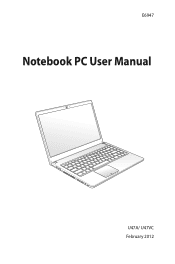Asus U47A Support Question
Find answers below for this question about Asus U47A.Need a Asus U47A manual? We have 1 online manual for this item!
Question posted by Ariotai on September 14th, 2014
Does My Asus U47a Have Four Memory Slots Or Two
The person who posted this question about this Asus product did not include a detailed explanation. Please use the "Request More Information" button to the right if more details would help you to answer this question.
Current Answers
There are currently no answers that have been posted for this question.
Be the first to post an answer! Remember that you can earn up to 1,100 points for every answer you submit. The better the quality of your answer, the better chance it has to be accepted.
Be the first to post an answer! Remember that you can earn up to 1,100 points for every answer you submit. The better the quality of your answer, the better chance it has to be accepted.
Related Asus U47A Manual Pages
User's Manual for English Edition - Page 3


... touchpad 49 Touchpad usage illustrations 50 Caring for the touchpad 52 Disabling the touchpad automatically 53 Storage Devices 54 Flash Memory Card Reader 54 Optical Drive ...55 Hard Disk Drive 58 Memory (RAM 60 Connections...61 Network Connection 61 Wireless LAN Connection (on selected models 63 Windows Wireless Network Connection 65 Bluetooth...
User's Manual for English Edition - Page 4
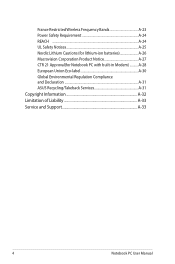
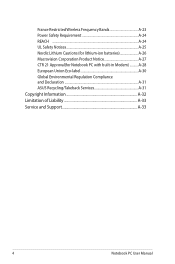
... Notice A-27 CTR 21 Approval(for Notebook PC with built-in Modem A-28 European Union Eco-label A-30 Global Environmental Regulation Compliance and Declaration A-31 ASUS Recycling/Takeback Services A-31 Copyright Information A-32 Limitation of Liability A-33 Service and Support A-33
4
Notebook PC User Manual
User's Manual for English Edition - Page 18
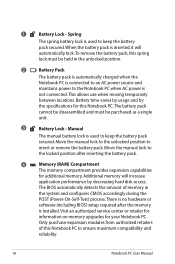
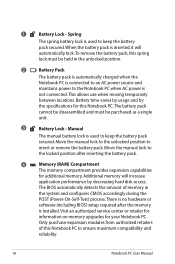
... performance by
the specifications for this Notebook PC to the locked position after the memory
is
not connected. Manual
The manual battery lock is used to the Notebook PC...the battery pack secured. 1
Battery Lock - Only purchase expansion modules from authorized retailers
of memory in the unlocked position.
2
Battery Pack
The battery pack is automatically charged when the
...
User's Manual for English Edition - Page 20


... Indicator
The LED indicators light up when the Notebook PC is in use.
2
Flash Memory Slot
Normally an external memory card reader must be
purchased separately in
high-speed memory card reader that can conveniently read
from and write to use memory cards from
devices such as digital cameras, MP3 players, mobile
phones, and PDAs...
User's Manual for English Edition - Page 32
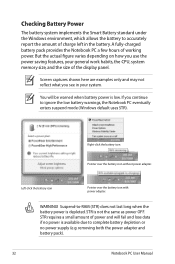
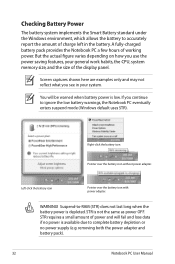
... provides the Notebook PC a few hours of the display panel. STR requires a small amount of charge left in your general work habits, the CPU, system memory size, and the size of working power.
User's Manual for English Edition - Page 54
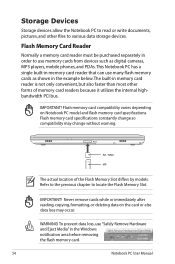
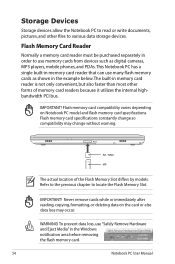
..., mobile phones, and PDAs. IMPORTANT! Refer to the previous chapter to locate the Flash Memory Slot. Never remove cards while or immediately after reading, copying, formatting, or deleting data on Notebook PC model and flash memory card specifications. WARNING! Flash memory card specifications constantly change so compatibility may occur.
To prevent data loss, use...
User's Manual for English Edition - Page 60
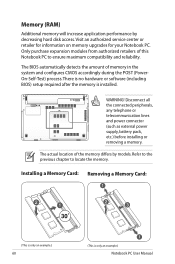
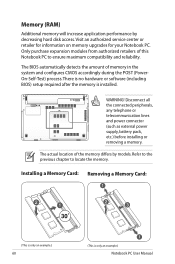
...-Test) process. Refer to the previous chapter to ensure maximum compatibility and reliability. There is no hardware or software (including BIOS) setup required after the memory is only an example.)
Notebook PC User Manual
Disconnect all the connected peripherals, any telephone or telecommunication lines and power connector (such as external power...
User's Manual for English Edition - Page 72


... keyboard will allow Windows navigation to be more comfortable. Attaching an external USB mouse will allow data entry to be more comfortable. USB Flash Memory Disk A USB flash memory disk is an optional item that can accept a standard 1.44MB (or 720KB) 3.5-inch floppy diskette. Both the external USB keyboard and mouse will...
User's Manual for English Edition - Page 77
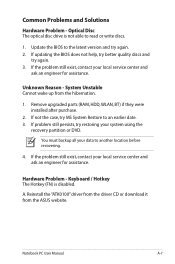
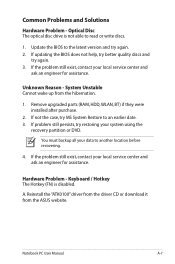
... hibernation.
1. Notebook PC User Manual
A-7
If problem still persists, try MS System Restore to read or write discs.
1.
System Unstable Cannot wake up from the ASUS website. Keyboard / Hotkey The Hotkey (FN) is not able to an earlier date. 3. Optical Disc The optical disc drive is disabled. Unknown Reason - If not...
User's Manual for English Edition - Page 78
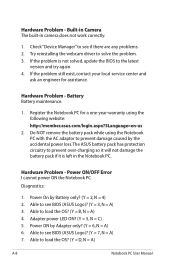
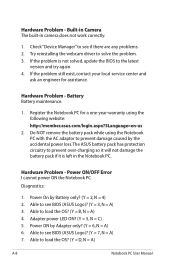
...
ask an engineer for a one-year-warranty using the Notebook PC with the AC adaptor to prevent damage caused by the accidental power loss.The ASUS battery pack has protection circuitry to load the OS? (Y = B, N = A) 4. Battery Battery maintenance.
1. Power ON/OFF Error I cannot power ON the Notebook PC. Power On by...
User's Manual for English Edition - Page 80
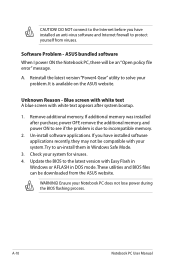
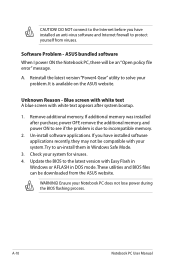
... with white text A blue screen with white text appears after purchase, power OFF, remove the additional memory, and power ON to un-install them in DOS mode. Update the BIOS to protect yourself from the ASUS website.
Software Problem -
CAUTION! DO NOT connect to the Internet before you have installed an anti...
User's Manual for English Edition - Page 82
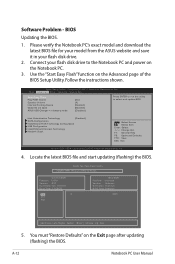
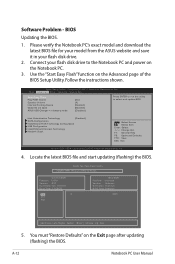
... 2010 American Megatrends, Inc.
4. Easy Flash Utility FLASH TYPE: Winbond 25X/Q Series
Current BIOS Platform: U47A Version: A10 Build Date: Nov 10 2011 Build Time: 11:08:52
FS0
0.
FS1
FS2
New BIOS... verify the Notebook PC's exact model and download the latest BIOS file for your model from the ASUS website and save it in battery mode
[No] [4] [Enabled] [Enabled] [Disabled]
Press ENTER...
User's Manual for English Edition - Page 83
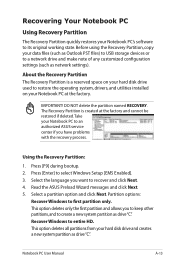
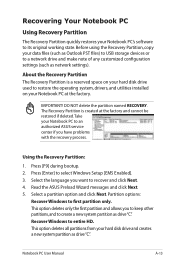
... The Recovery Partition is created at the factory. Press [F9] during bootup. 2. Take your Notebook PC's software to its original working state. IMPORTANT!
Read the ASUS Preload Wizard messages and click Next. 5. Recover Windows to create a new system partition as drive"C". Partition options:
Recover Windows to first partition only. The Recovery...
User's Manual for English Edition - Page 84
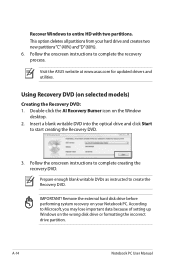
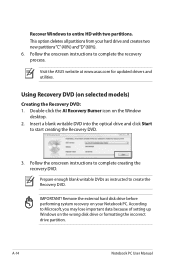
... may lose important data because of setting up Windows on your hard drive and creates two new partitions"C"(40%) and"D"(60%). 6.
Visit the ASUS website at www.asus.com for updated drivers and utilities.
Remove the external hard disk drive before performing system recovery on the wrong disk drive or formatting the...
User's Manual for English Edition - Page 85
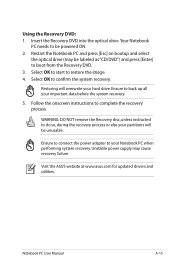
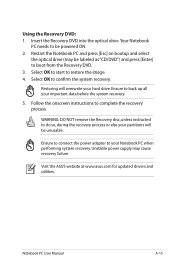
... be unusable. WARNING: DO NOT remove the Recovery disc, unless instructed to back up all your Notebook PC when performing system recovery. Visit the ASUS website at www.asus.com for updated drivers and utilities. Restart the Notebook PC and press [Esc] on bootup and select
the optical drive (may cause recovery...
User's Manual for English Edition - Page 94
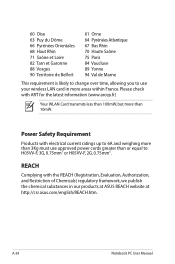
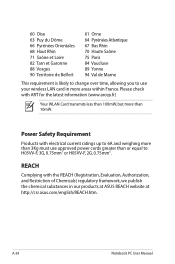
...
Complying with electrical current ratings up to 6A and weighing more than 3Kg must use your wireless LAN card in our products at ASUS REACH website at http://csr.asus.com/english/REACH.htm. Please check with ART for the latest information (www.arcep.fr)
Your WLAN Card transmits less than 100mW...
User's Manual for English Edition - Page 100
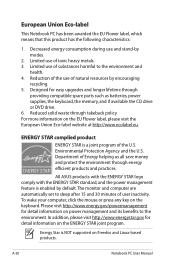
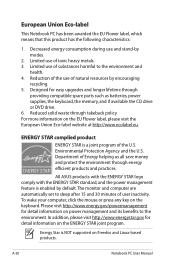
...the environment through
providing compatible spare parts such as batteries, power supplies, the keyboard, the memory, and if available the CD drive or DVD drive. 6. ENERGY STAR complied product
ENERGY ... solid waste through takeback policy. Limited use of substances harmful to the environment. All ASUS products with the ENERGY STAR logo comply with the ENERGY STAR standard, and the power...
User's Manual for English Edition - Page 101
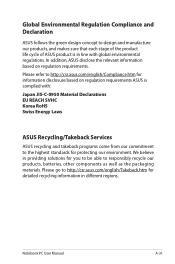
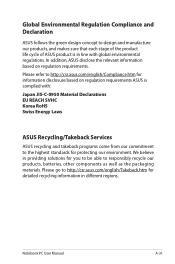
...JIS-C-0950 Material Declarations EU REACH SVHC Korea RoHS Swiss Energy Laws
ASUS Recycling/Takeback Services
ASUS recycling and takeback programs come from our commitment to the highest standards ...components as well as the packaging materials. Please go to http://csr.asus.com/english/Takeback.htm for detailed recycling information in providing solutions for protecting our environment.
Global...
User's Manual for English Edition - Page 104
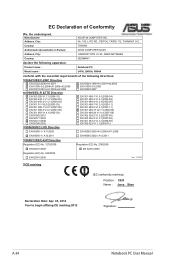
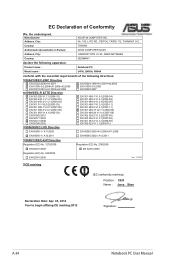
No. 150, LI-TE RD., PEITOU, TAIPEI 112, TAIWAN R.O.C. Country:
TAIWAN
Authorized representative in Europe:
ASUS COMPUTER GmbH
Address, City:
HARKORT STR. 21-23, 40880 RATINGEN
Country:
GERMANY
declare the following apparatus:
Product name :
Notebook PC
Model name :
U47A, Q400A, R404A
conform with the essential requirements of Conformity
We, the undersigned,
Manufacturer:
Address...
Similar Questions
Lcd Screen Asus U47a-bgr4
What lcd screens are compatible with asus U47A-BGR4?The screen on my laptop is brocken. I want to or...
What lcd screens are compatible with asus U47A-BGR4?The screen on my laptop is brocken. I want to or...
(Posted by agnik 9 years ago)
Ram Memory Slots
I need to upgrade my RAM on Asus W7j- How many slots are there in the w7j notebook? If two, can the...
I need to upgrade my RAM on Asus W7j- How many slots are there in the w7j notebook? If two, can the...
(Posted by nanciosa 10 years ago)