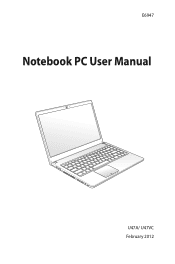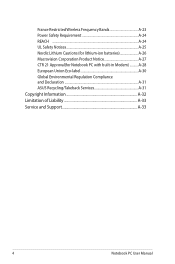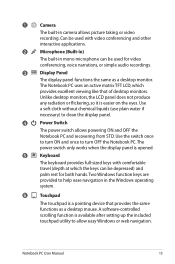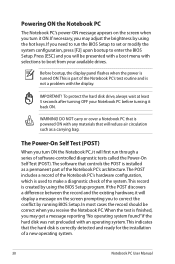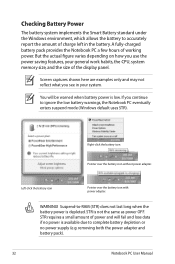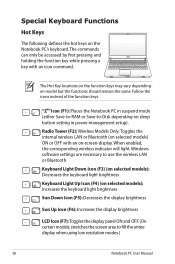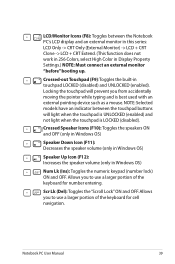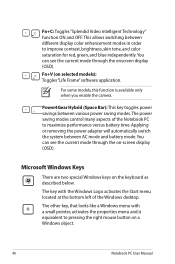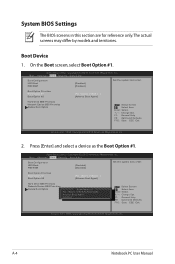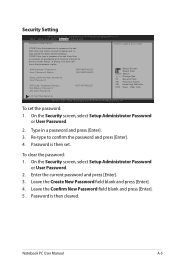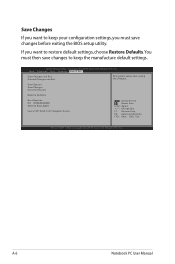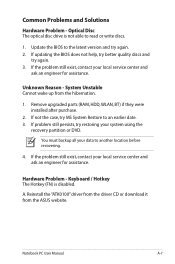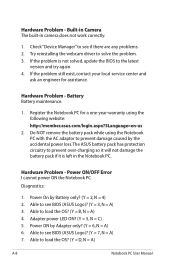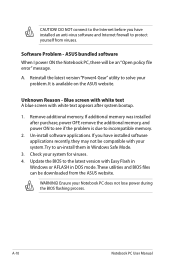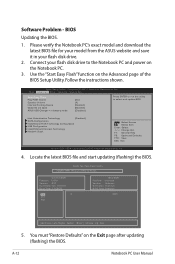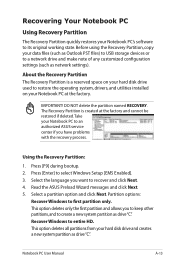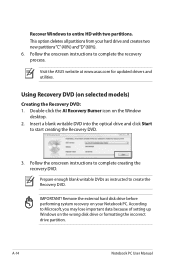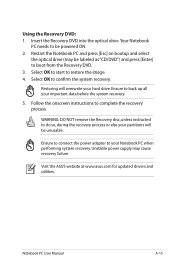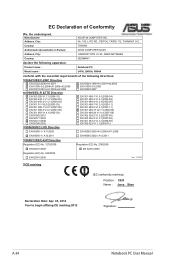Asus U47A Support Question
Find answers below for this question about Asus U47A.Need a Asus U47A manual? We have 1 online manual for this item!
Question posted by agnik on October 6th, 2014
Lcd Screen Asus U47a-bgr4
What lcd screens are compatible with asus U47A-BGR4?The screen on my laptop is brocken. I want to order one but can find part number for my laptop model. Thank you.
Current Answers
Answer #1: Posted by TommyKervz on October 6th, 2014 12:21 PM
you can buy the replacement screen below
Related Asus U47A Manual Pages
Similar Questions
Recovery Disk Of U47a-bgr4.
How, where can I buy recovery disk of asus u47a-bgr4
How, where can I buy recovery disk of asus u47a-bgr4
(Posted by tramthe 8 years ago)
?what Is The Difference Between Asus Laptop Model U43f-bba6 And U43f-bba7?
What is the difference between ASUS laptop model U43F-BBA6 and U43F-BBA7? Do they use the same batte...
What is the difference between ASUS laptop model U43F-BBA6 and U43F-BBA7? Do they use the same batte...
(Posted by dumao2000 8 years ago)
What Is The Difference Between Asus Laptop Model U43f-bba6 And U43f-bba7?
What is the difference between ASUS laptop model U43F-BBA6 and U43F-BBA7? Do they use the same batte...
What is the difference between ASUS laptop model U43F-BBA6 and U43F-BBA7? Do they use the same batte...
(Posted by dumao2000 8 years ago)