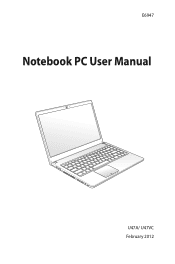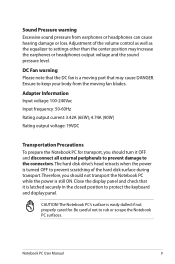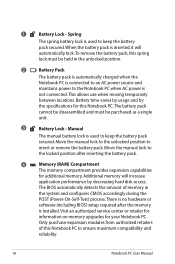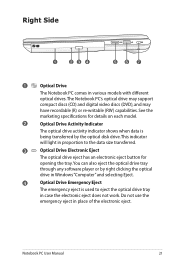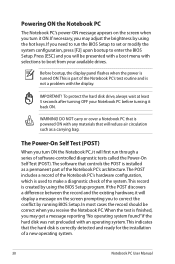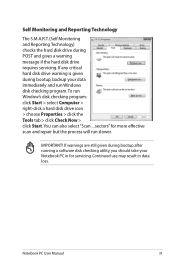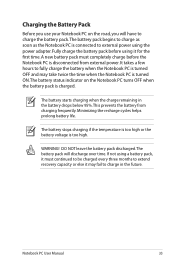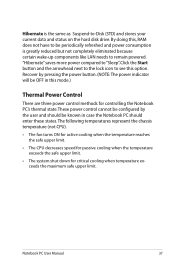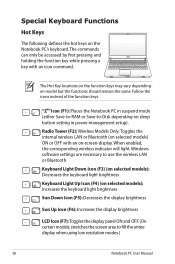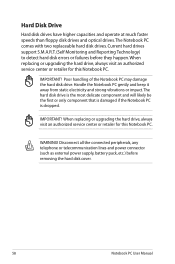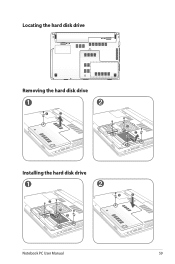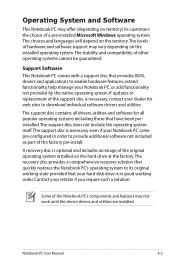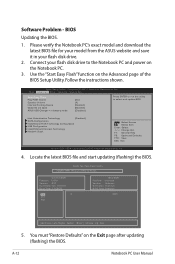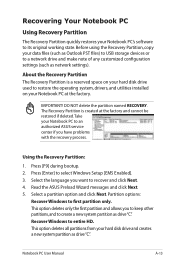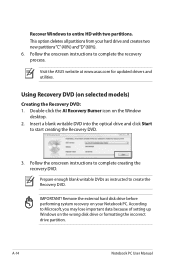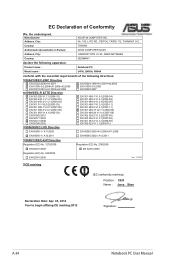Asus U47A Support Question
Find answers below for this question about Asus U47A.Need a Asus U47A manual? We have 1 online manual for this item!
Question posted by tramthe on September 25th, 2015
Recovery Disk Of U47a-bgr4.
How, where can I buy recovery disk of asus u47a-bgr4
Current Answers
Related Asus U47A Manual Pages
Similar Questions
Lcd Screen Asus U47a-bgr4
What lcd screens are compatible with asus U47A-BGR4?The screen on my laptop is brocken. I want to or...
What lcd screens are compatible with asus U47A-BGR4?The screen on my laptop is brocken. I want to or...
(Posted by agnik 9 years ago)
I Need A Recovery Disk For My K53u-rbr5 Computer
Where can I find a recovery disk for my computer K53U-RBR5?
Where can I find a recovery disk for my computer K53U-RBR5?
(Posted by myway28 11 years ago)