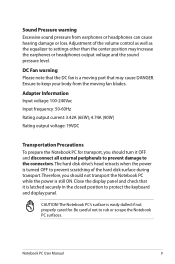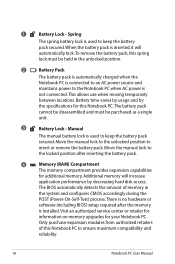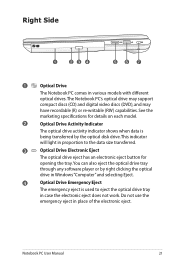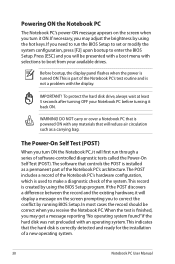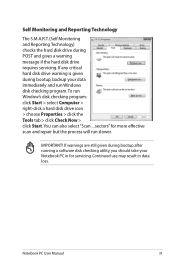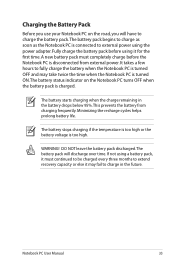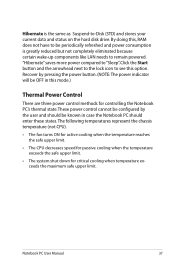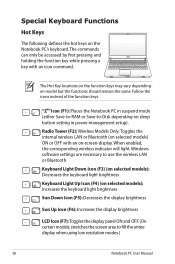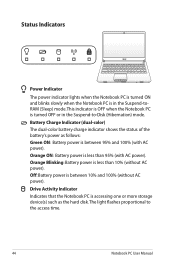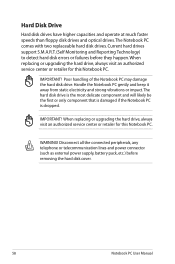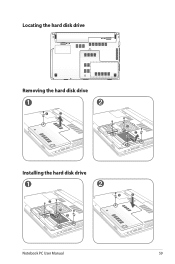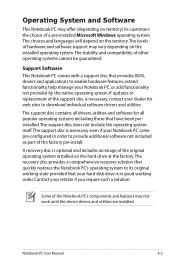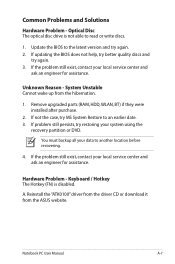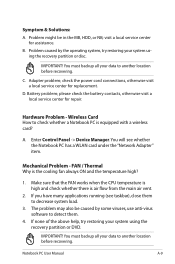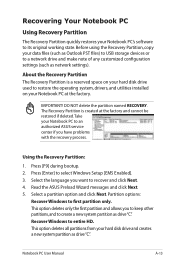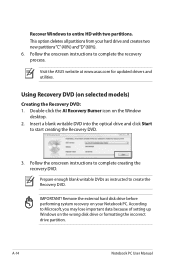Asus U47VC Support Question
Find answers below for this question about Asus U47VC.Need a Asus U47VC manual? We have 1 online manual for this item!
Question posted by ellen31490 on November 16th, 2012
Creating Recovery Disk When First Try Did Notwor
The person who posted this question about this Asus product did not include a detailed explanation. Please use the "Request More Information" button to the right if more details would help you to answer this question.
Current Answers
Answer #1: Posted by cljeffrey on November 21st, 2012 4:47 PM
Looks like what you will have to do is to start the ASUS live updates and have everything updated. Once you have everything updated as well as the AI recovery, you should be able to create a recovery disk.
The latest version needed for AI recovery is V1.0.27
If you have any questions or comments you can email me at [email protected] which I reside in the U.S
ASUS strives to meet and exceeds our customer expectations within our warranty policy.
Regards,
Jeffrey
ASUS Customer Loyalty
ASUS strives to meet and exceeds our customer expectations within our warranty policy.
Regards,
Jeffrey
ASUS Customer Loyalty
Related Asus U47VC Manual Pages
Similar Questions
Recovery Disk Of U47a-bgr4.
How, where can I buy recovery disk of asus u47a-bgr4
How, where can I buy recovery disk of asus u47a-bgr4
(Posted by tramthe 8 years ago)
Which Recovery Disk????
I downgraded from Windows 8 to go back to Windows 7 because I didn't care for it then I got a recove...
I downgraded from Windows 8 to go back to Windows 7 because I didn't care for it then I got a recove...
(Posted by neets817 10 years ago)
I Need A Recovery Disk For My K53u-rbr5 Computer
Where can I find a recovery disk for my computer K53U-RBR5?
Where can I find a recovery disk for my computer K53U-RBR5?
(Posted by myway28 11 years ago)