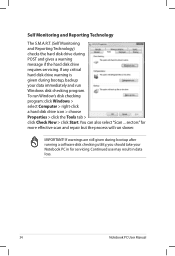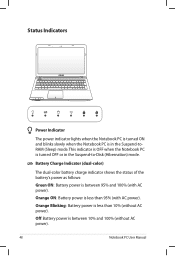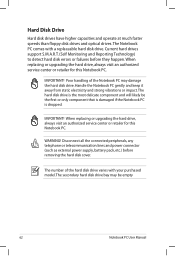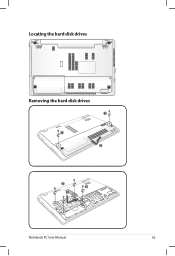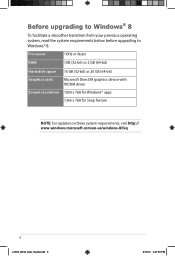Asus K55A Support Question
Find answers below for this question about Asus K55A.Need a Asus K55A manual? We have 2 online manuals for this item!
Question posted by neets817 on November 6th, 2013
Which Recovery Disk????
Current Answers
Answer #1: Posted by BusterDoogen on November 6th, 2013 7:20 PM
I hope this is helpful to you!
Please respond to my effort to provide you with the best possible solution by using the "Acceptable Solution" and/or the "Helpful" buttons when the answer has proven to be helpful. Please feel free to submit further info for your question, if a solution was not provided. I appreciate the opportunity to serve you!
Related Asus K55A Manual Pages
Similar Questions
I have installed Ubundu and Windows 7 in ASUS F451CA model and its working fine except driver issues...