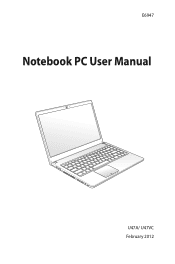Asus U47A Support Question
Find answers below for this question about Asus U47A.Need a Asus U47A manual? We have 1 online manual for this item!
Question posted by ndragNoizes on February 3rd, 2014
How To Boot From Recovery Patition Asus U47a
The person who posted this question about this Asus product did not include a detailed explanation. Please use the "Request More Information" button to the right if more details would help you to answer this question.
Current Answers
There are currently no answers that have been posted for this question.
Be the first to post an answer! Remember that you can earn up to 1,100 points for every answer you submit. The better the quality of your answer, the better chance it has to be accepted.
Be the first to post an answer! Remember that you can earn up to 1,100 points for every answer you submit. The better the quality of your answer, the better chance it has to be accepted.
Related Asus U47A Manual Pages
User's Manual for English Edition - Page 3


...Optional Accessories A-2
Optional Connections A-2 Operating System and Software A-3
System BIOS Settings A-4 Common Problems and Solutions A-7 Recovering Your Notebook PC A-13 Using Recovery Partition A-13 Using Recovery DVD (on selected models A-14 Internal Modem Compliancy A-16 Declarations and Safety Statements A-20 Federal Communications Commission Statement A-20 FCC Radio Frequency...
User's Manual for English Edition - Page 4
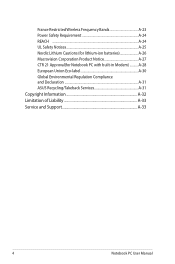
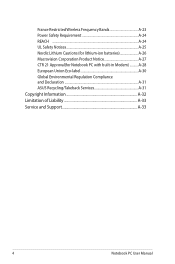
... Notice A-27 CTR 21 Approval(for Notebook PC with built-in Modem A-28 European Union Eco-label A-30 Global Environmental Regulation Compliance and Declaration A-31 ASUS Recycling/Takeback Services A-31 Copyright Information A-32 Limitation of Liability A-33 Service and Support A-33
4
Notebook PC User Manual
User's Manual for English Edition - Page 30
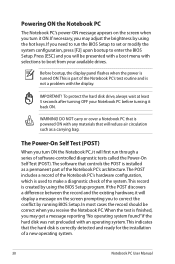
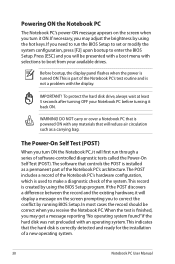
...a new operating system.
30
Notebook PC User Manual In most cases the record should be presented with a boot menu with any materials that is used to enter the BIOS Setup.
WARNING! This indicates that controls the POST... power-ON message appears on the screen prompting you to boot from your Notebook PC before turning it back ON. This record is installed as a carrying bag. IMPORTANT!...
User's Manual for English Edition - Page 33
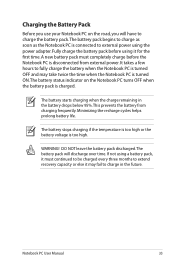
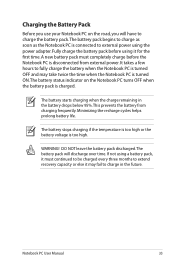
It takes a few hours to fully charge the battery when the Notebook PC is turned OFF and may fail to extend recovery capacity or else it for the first time. Minimizing the recharge cycles helps prolong battery life.
A new battery pack must continued to be charged every ...
User's Manual for English Edition - Page 39
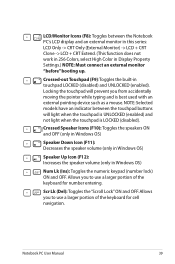
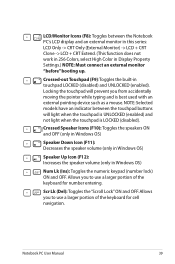
... -> LCD + CRT Extend. (This function does not
work in 256 Colors, select High Color in Display Property
Settings.) NOTE: Must connect an external monitor
"before" booting up. Allows
scr lk
you from accidentally
moving the pointer while typing and is LOCKED (disabled). f7
f8
f9
fn
f10 Crof11ssedf12 Speaker Icons (F10...
User's Manual for English Edition - Page 73
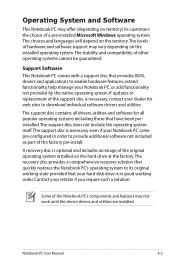
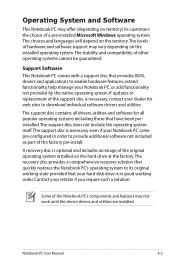
... that your dealer for all popular operating systems including those that quickly restores the Notebook PC's operating system to download individual software drivers and utilities. A recovery disc is in order to enable hardware features, extend functionality, help manage your retailer if you require such a solution. Notebook PC User Manual
A-3
Operating System...
User's Manual for English Edition - Page 74
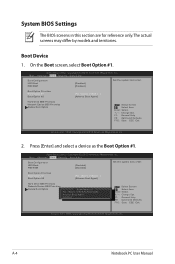
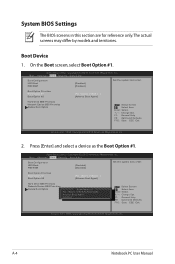
... Disabled
: Select Screen : Select Item Enter: Select +/-: Change Opt.
Copyright (C) 2010 American Megatrends, Inc. Press [Enter] and select a device as the Boot Option #1. On the Boot screen, select Boot Option #1. F1: General Help F9: Optimized Defaults F10: Save ESC: Exit
Version 2.01.1204. Copyright (C) 2010 American Megatrends, Inc.
2. F1: General Help F9: Optimized...
User's Manual for English Edition - Page 75
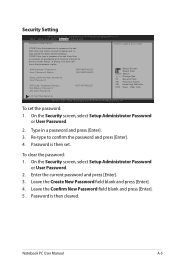
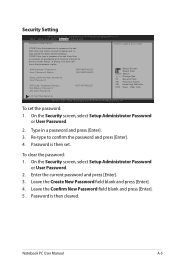
... Administrator Password or User Password.
2.
On the Security screen, select Setup Administrator Password
or User Password. 2. Password is set . Main Advanced Boot Security Save & Exit
Password Description
Set the system boot order. F1: General Help F2: Previous Values F9: Optimized Defaults F10: Save ESC: Exit
I/O Interface Security Version 2.01.1204. Type in...
User's Manual for English Edition - Page 76
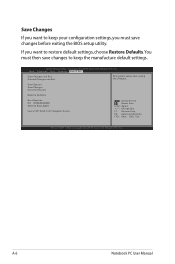
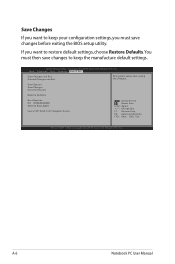
... your configuration settings, you want to keep the manufacture default settings.
Copyright (C) 2010 American Megatrends, Inc.
Save Options Save Changes Discard Changes
Restore Defaults
Boot Override P0: ST9640423AS Atheros Boot Agent
Launch EFI Shell from filesystem device
: Select Screen : Select Item Enter: Select +/-: Change Opt. A-6
Notebook PC User Manual Main Advanced...
User's Manual for English Edition - Page 77
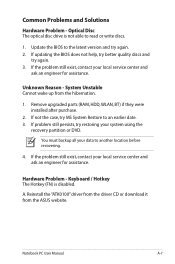
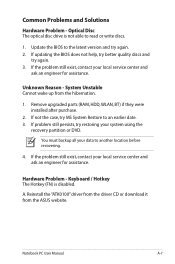
... driver CD or download it from the hibernation.
1.
System Unstable Cannot wake up from the ASUS website. If not the case, try restoring your local service center and ask an engineer for... assistance. If the problem still exist, contact your system using the
recovery partition or DVD.
If updating the BIOS does not help, try better quality discs and
try again...
User's Manual for English Edition - Page 78
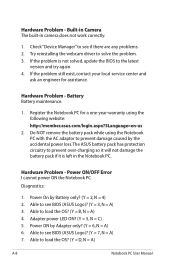
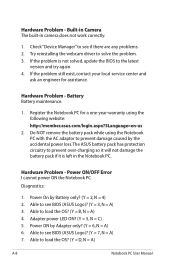
...Able to solve the problem. 3. Hardware Problem - Do NOT remove the battery pack while using the following website: http://member.asus.com/login.aspx?SLanguage=en-us
2.
Able to the latest
version and try again. 4. Able to load the OS? ... the AC adaptor to prevent damage caused by the accidental power loss.The ASUS battery pack has protection circuitry to prevent over-charging so it will not ...
User's Manual for English Edition - Page 79
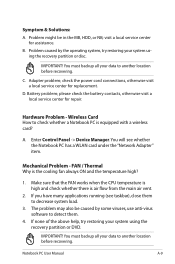
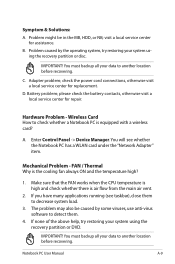
...check whether there is the cooling fan always ON and the temperature high?
1. You must backup all your system using the recovery partition or disc. Adapter problem; Battery problem;
Symptom & Solutions:
A. Problem might be caused by the operating system, ... under the "Network Adapter" item. IMPORTANT! You must backup all your system using the recovery partition or DVD.
User's Manual for English Edition - Page 80
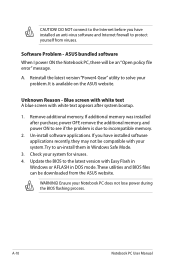
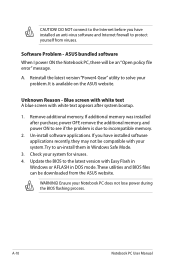
...Reason - Ensure your system for viruses. 4.
It is due to protect yourself from the ASUS website. If additional memory was installed after system bootup.
1. If you have installed software... latest version "Power4 Gear" utility to see if the problem is available on the ASUS website. WARNING! ASUS bundled software When I power ON the Notebook PC, there will be downloaded from viruses...
User's Manual for English Edition - Page 81


Ensure that hardware devices can be solved, use the recovery process to reinstall your entire system.
Notebook PC User Manual
A-11 You must backup all your local service center and ask an engineer for assistance. ...
User's Manual for English Edition - Page 82
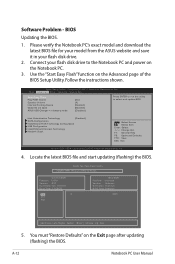
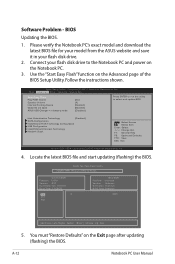
ASUS Tek. A-12
Notebook PC User Manual
Aptio Setup Utility - Easy Flash Utility FLASH TYPE: Winbond 25X/Q Series
Current BIOS Platform: U47A Version: A10 Build Date: Nov 10 2011... updating (flashing) the BIOS. Main Advanced Boot Security Save & Exit
Start Easy Flash Play POST Sound Speaker Volume Internal Pointing Device Wake On Lid Open ASUS USB Charger+ in your flash disk drive ...
User's Manual for English Edition - Page 83
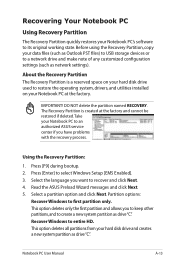
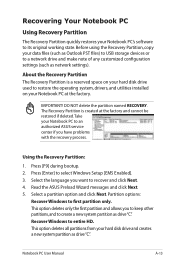
...] during bootup. 2.
Select the language you have problems with the recovery process. DO NOT delete the partition named RECOVERY. Recover Windows to select Windows Setup [EMS Enabled]. 3. Read the ASUS Preload Wizard messages and click Next. 5. Recovering Your Notebook PC
Using Recovery Partition
The Recovery Partition quickly restores your hard disk drive and creates a new...
User's Manual for English Edition - Page 84
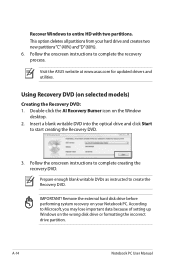
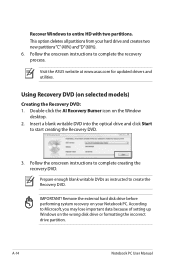
... setting up Windows on your hard drive and creates two new partitions"C"(40%) and"D"(60%). 6. According to create the Recovery DVD. Using Recovery DVD (on the Window
desktop. 2.
Visit the ASUS website at www.asus.com for updated drivers and utilities.
A-14
Notebook PC User Manual
This option deletes all partitions from your Notebook...
User's Manual for English Edition - Page 85
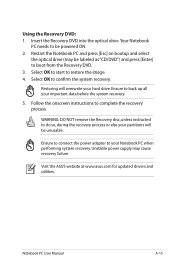
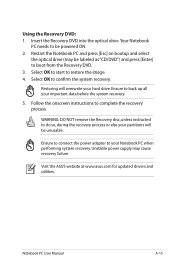
...your important data before the system recovery.
5. Notebook PC User Manual
A-15 Ensure to complete the recovery process. Visit the ASUS website at www.asus.com for updated drivers and ... the recovery process or else your partitions will overwrite your Notebook PC when performing system recovery.
Restoring will be powered ON. 2.
Using the Recovery DVD: 1. Insert the Recovery DVD ...
User's Manual for English Edition - Page 104
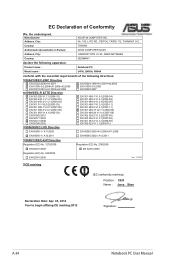
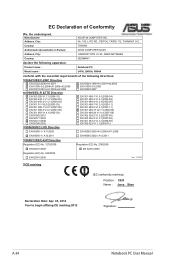
... affixing CE marking:2012
Signature
A-34
Notebook PC User Manual No. 150, LI-TE RD., PEITOU, TAIPEI 112, TAIWAN R.O.C.
Country:
TAIWAN
Authorized representative in Europe:
ASUS COMPUTER GmbH
Address, City:
HARKORT STR. 21-23, 40880 RATINGEN
Country:
GERMANY
declare the following apparatus:
Product name :
Notebook PC
Model name...
Similar Questions
Laptop Doesn't Start.
Model x509uI pressed the power button on the upper right several times, but the display does not lig...
Model x509uI pressed the power button on the upper right several times, but the display does not lig...
(Posted by drjluber 2 years ago)
Recovery Disk Of U47a-bgr4.
How, where can I buy recovery disk of asus u47a-bgr4
How, where can I buy recovery disk of asus u47a-bgr4
(Posted by tramthe 8 years ago)
Lcd Screen Asus U47a-bgr4
What lcd screens are compatible with asus U47A-BGR4?The screen on my laptop is brocken. I want to or...
What lcd screens are compatible with asus U47A-BGR4?The screen on my laptop is brocken. I want to or...
(Posted by agnik 9 years ago)