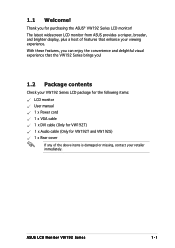Asus VW192S Support Question
Find answers below for this question about Asus VW192S - 19" LCD Monitor.Need a Asus VW192S manual? We have 1 online manual for this item!
Question posted by redscorpion1994 on January 9th, 2011
H-position Problem
the image is not centered and a quarter of the screen is missing, actually its not missing its not centered. The image is twards the right living a gap on the left.
I tried everything. The position setting in the menu doesn't help att all. And I can't find any kind of setting in the windows. Changing the resolution doesn't help either. It auto-adjusts this way.
The problm accured when I reset the monitors settings from the monitor menu.
Current Answers
Related Asus VW192S Manual Pages
Similar Questions
Installation Of Windows 10
Hello, my name is Alfio Ardita, I have an ASUS LCD MONITOR VW195D and, when I try to install win 10,...
Hello, my name is Alfio Ardita, I have an ASUS LCD MONITOR VW195D and, when I try to install win 10,...
(Posted by alfioardita 8 years ago)
How Do I Use The Buttons (switches At Bottom Of The Monitor To Reset The Monitor
How does one engage the switches on the ASUS VE248H 24" LED backlit LCD monitor?
How does one engage the switches on the ASUS VE248H 24" LED backlit LCD monitor?
(Posted by lfranwilliams 10 years ago)
Does Asus Vk278q Monitor Have A Build-in Microphone?
I seem to recall being able to set microphone input as ASUS microphone input instead of Motherboard ...
I seem to recall being able to set microphone input as ASUS microphone input instead of Motherboard ...
(Posted by hkost 10 years ago)
My Vk246h Lcd Monitor 24' Will Not Play Sound Can Anyone Please Help Me?
Tried so many things to write down ask me and I will tell you Windows 7 64 bit
Tried so many things to write down ask me and I will tell you Windows 7 64 bit
(Posted by nawen04 11 years ago)
Asus P4sp-mx Detect The New Lcd Monitor Vh197d As An Crt.
Picture Is Stretched;
(Posted by ninoslavpacic 12 years ago)