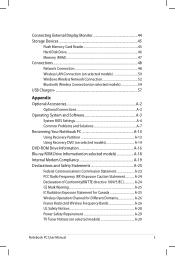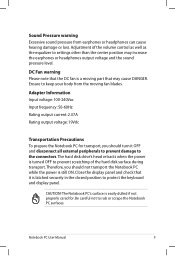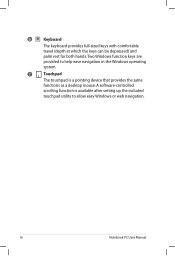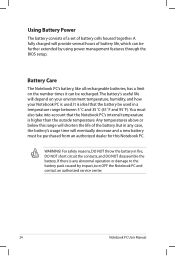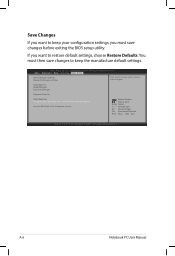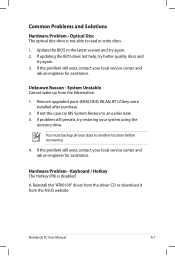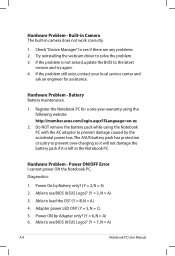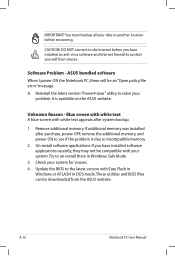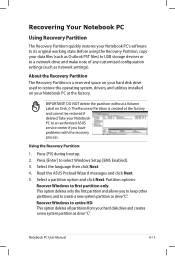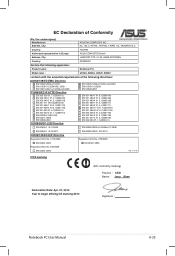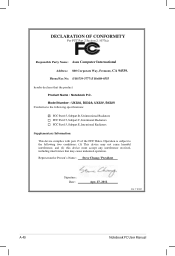Asus UX32A Support Question
Find answers below for this question about Asus UX32A.Need a Asus UX32A manual? We have 1 online manual for this item!
Question posted by gaselhul on January 18th, 2013
Reset Bios
How I can reset the BIOS on factory settings?
Current Answers
Answer #1: Posted by cljeffrey on January 18th, 2013 12:47 PM
All you have to do to put the computer back to factory settings is to restart your computer and press F9. There you will be able to put your computer back to factory settings.
If you have any questions or comments you can email me at [email protected] which I reside in the U.S
ASUS strives to meet and exceeds our customer expectations within our warranty policy.
Regards,
Jeffrey
ASUS Customer Loyalty
If you have any questions or comments you can email me at [email protected] which I reside in the U.S
ASUS strives to meet and exceeds our customer expectations within our warranty policy.
Regards,
Jeffrey
ASUS Customer Loyalty
Related Asus UX32A Manual Pages
Similar Questions
I Recently Bought A Asus Zenbook Ux 32a-r3502h Laptop.
I Th laptop came with Windows 7 Home Premium. I updated to Window 10 and everything has now been hor...
I Th laptop came with Windows 7 Home Premium. I updated to Window 10 and everything has now been hor...
(Posted by jpd61456 7 years ago)
I Want To Reset My Asus Laptop To Its Factory Settings? Any Ideas? Thanks
It boots up to the screen where it says to start windows normally, but that's as far as it goes. Try...
It boots up to the screen where it says to start windows normally, but that's as far as it goes. Try...
(Posted by Daricevp 10 years ago)
Do I Need Any Sort Of Disk To Restore Windows To Factory Settings?
I can't remember if my Asus K55a came with an operating disk or not but I would like to restore my c...
I can't remember if my Asus K55a came with an operating disk or not but I would like to restore my c...
(Posted by phoenix3219 10 years ago)
Restore To Factory Settings.
If recovery partition is deleted from hard drive how to restore to the factory settings for asus a45...
If recovery partition is deleted from hard drive how to restore to the factory settings for asus a45...
(Posted by ronikonik 11 years ago)
Is There A Reset Button For Cmos Reset For Asus X54 Model Backside Of Pc?
Is there a reset button for CMOS RESET for ASUS x54 model backside of pc? There is some spot like re...
Is there a reset button for CMOS RESET for ASUS x54 model backside of pc? There is some spot like re...
(Posted by janislvia 11 years ago)