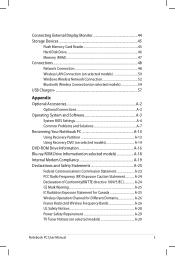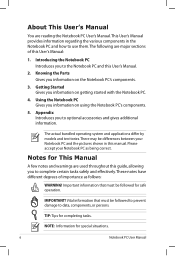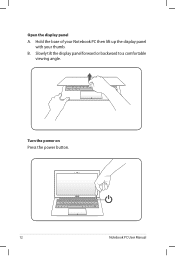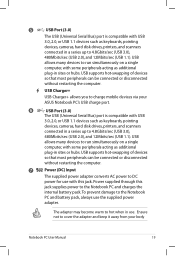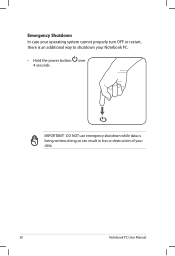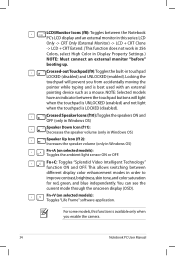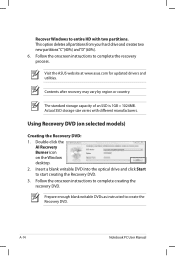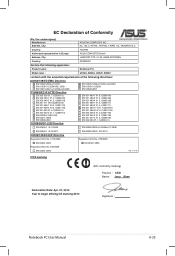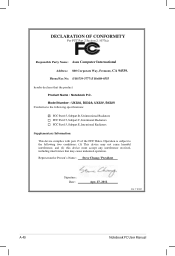Asus UX32A Support Question
Find answers below for this question about Asus UX32A.Need a Asus UX32A manual? We have 1 online manual for this item!
Question posted by janislvia on March 18th, 2013
Is There A Reset Button For Cmos Reset For Asus X54 Model Backside Of Pc?
Is there a reset button for CMOS RESET for ASUS x54 model backside of pc? There is some spot like reset button hole, but its protected with transparent plastic, is that CMOS reset?
Current Answers
Related Asus UX32A Manual Pages
Similar Questions
Hoe Do I Work The Camers. And Face Reconition Login. Doesn't Take Picture??
Need instructions on the camera and trouble shooting.
Need instructions on the camera and trouble shooting.
(Posted by curbanik13 11 years ago)