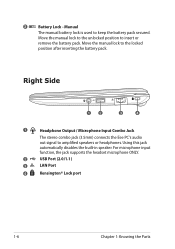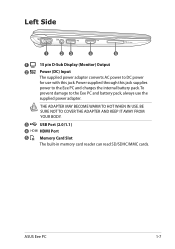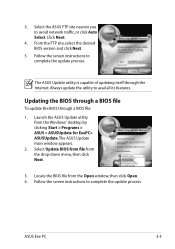Asus Eee PC X101CH Support and Manuals
Get Help and Manuals for this Asus item

View All Support Options Below
Free Asus Eee PC X101CH manuals!
Problems with Asus Eee PC X101CH?
Ask a Question
Free Asus Eee PC X101CH manuals!
Problems with Asus Eee PC X101CH?
Ask a Question
Most Recent Asus Eee PC X101CH Questions
How I Reset Min Asus Eee Pc R11cx
(Posted by alin1913 10 years ago)
Are Models Asus R11cx And X101ch The Same Or Different Computers?
They are found sold separately and for different prices but share the same manual?? If they are not ...
They are found sold separately and for different prices but share the same manual?? If they are not ...
(Posted by Anonymous-124705 10 years ago)
How Can I Unblocked My Asus Eee Pc X101ch?
My notebook is blocked. Above my password it is writing ...blocked and I can't acces anything in it....
My notebook is blocked. Above my password it is writing ...blocked and I can't acces anything in it....
(Posted by popamariaav07 10 years ago)
My Asus X101ch Notebook Doesn't Show The Taskbar And Startmenu Screen After Ente
(Posted by dinkganne 10 years ago)
Asus Eee Pc X101ch/r11cx Doesn't Go To Windows Start Up. Keeps Prompting To Reb
When I turn the power on, it keeps prompting to reboot.
When I turn the power on, it keeps prompting to reboot.
(Posted by ljreddin 11 years ago)
Asus Eee PC X101CH Videos
Popular Asus Eee PC X101CH Manual Pages
Asus Eee PC X101CH Reviews
We have not received any reviews for Asus yet.