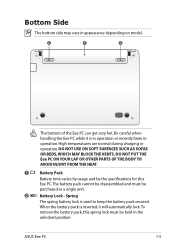Asus Eee PC X101CH Support Question
Find answers below for this question about Asus Eee PC X101CH.Need a Asus Eee PC X101CH manual? We have 1 online manual for this item!
Question posted by Anonymous-124705 on November 13th, 2013
Are Models Asus R11cx And X101ch The Same Or Different Computers?
They are found sold separately and for different prices but share the same manual?? If they are not the same computer labeled differently,what are the differences between the models?
Current Answers
Related Asus Eee PC X101CH Manual Pages
Similar Questions
Keyboard Not Functioning
My netbook asus eee pc 1015b , most of the keys on the keyboard are kot functioning. So now, i'm usi...
My netbook asus eee pc 1015b , most of the keys on the keyboard are kot functioning. So now, i'm usi...
(Posted by adiha286 10 years ago)
How Can I Unblocked My Asus Eee Pc X101ch?
My notebook is blocked. Above my password it is writing ...blocked and I can't acces anything in it....
My notebook is blocked. Above my password it is writing ...blocked and I can't acces anything in it....
(Posted by popamariaav07 10 years ago)
Asus Eee Pc X101ch/r11cx Doesn't Go To Windows Start Up. Keeps Prompting To Reb
When I turn the power on, it keeps prompting to reboot.
When I turn the power on, it keeps prompting to reboot.
(Posted by ljreddin 11 years ago)