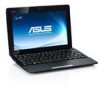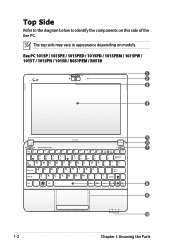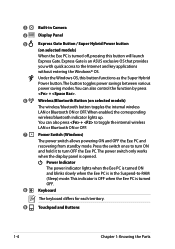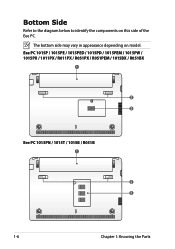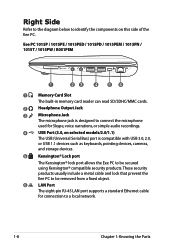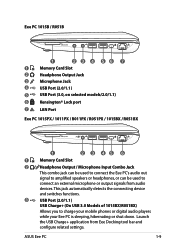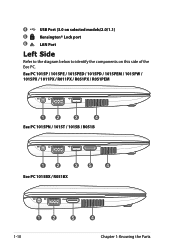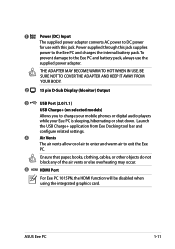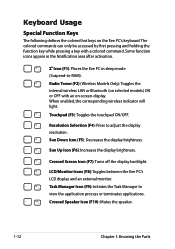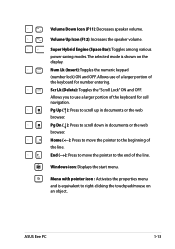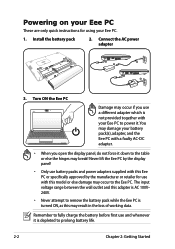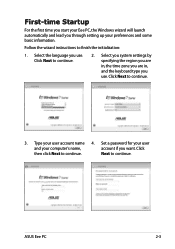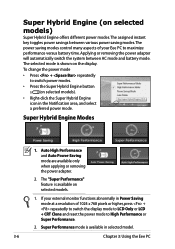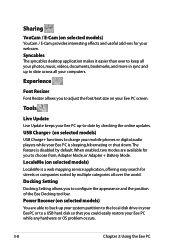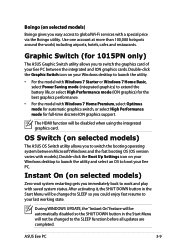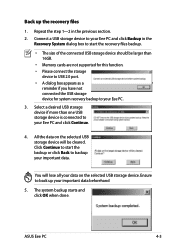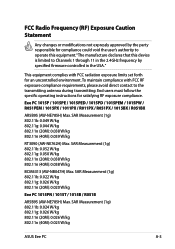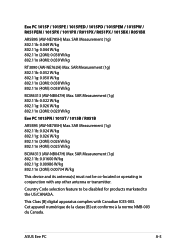Asus Eee PC 1015B Support Question
Find answers below for this question about Asus Eee PC 1015B.Need a Asus Eee PC 1015B manual? We have 1 online manual for this item!
Question posted by adiha286 on February 26th, 2014
Keyboard Not Functioning
My netbook asus eee pc 1015b , most of the keys on the keyboard are kot functioning. So now, i'm using an external keyboard. I'd asked someone who expertise in this issue and he said that i should change a new motherboard to re-functional the keys on the keyboard. Is there another way for me to fix it?
Current Answers
Related Asus Eee PC 1015B Manual Pages
Similar Questions
Light Of Power Button Of My Laptop Is Turned On But Widows Doesn't Come Up.
I have an Asus laptop with model No. of A42JP with having core i7 Intel processor and size of 14&rdq...
I have an Asus laptop with model No. of A42JP with having core i7 Intel processor and size of 14&rdq...
(Posted by hadisayad2002 10 years ago)
Keyboard Functionality
I need a diagram with an explanation of keyboard functions.
I need a diagram with an explanation of keyboard functions.
(Posted by rmb1939 11 years ago)
Laptop Asus K70ab Don't Open Windows.
Hello, I have an ASUS K70AB-TY079D with windows7 proffesional. Is still covered by warranty. The l...
Hello, I have an ASUS K70AB-TY079D with windows7 proffesional. Is still covered by warranty. The l...
(Posted by roland27ro 11 years ago)