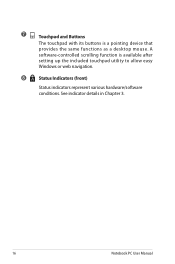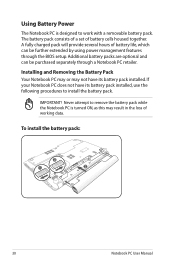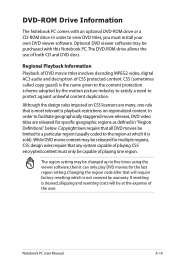Asus A45VS Support Question
Find answers below for this question about Asus A45VS.Need a Asus A45VS manual? We have 1 online manual for this item!
Question posted by ronikonik on April 20th, 2013
Restore To Factory Settings.
If recovery partition is deleted from hard drive how to restore to the factory settings for asus a45vs-vx026h?
Current Answers
Answer #1: Posted by cljeffrey on April 22nd, 2013 3:57 PM
If you have done a clean install on your notebook, then you will have to send it in for service in order to put in the preinstalled o/s.
Restart your computer and keep pressing F9. If you have windows 8, open up the charm bar, go to settings, change pc settings, general, and erase everything.
Restart your computer and keep pressing F9. If you have windows 8, open up the charm bar, go to settings, change pc settings, general, and erase everything.
Related Asus A45VS Manual Pages
Similar Questions
How To Disassembly The Laptop Asus X551ca To Change The Hard Drive
I cannot disassembly the laptop to change the hard drive.
I cannot disassembly the laptop to change the hard drive.
(Posted by teocolumb 9 years ago)
How To Reset Asus K55a To Factory Out Of Box State Using Recovery Partition
(Posted by wvhann 10 years ago)
How To Set My Asus X53e To Default Factory Settings From My Recovery Partition?
(Posted by zakingm 10 years ago)
Asus X73e Laptop...how Do You Open The Disc Drive?
asus x73e laptop...how do you open the disc drive?
asus x73e laptop...how do you open the disc drive?
(Posted by lendrumt 11 years ago)