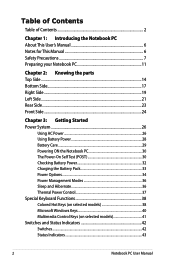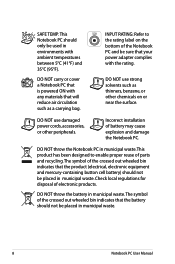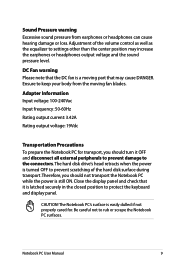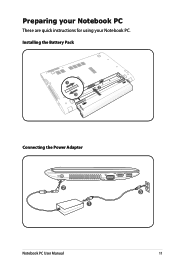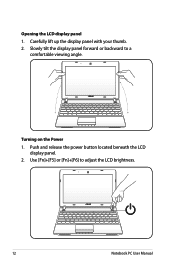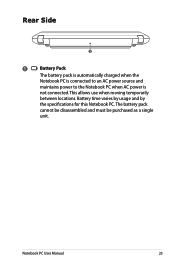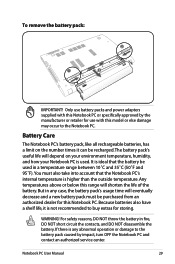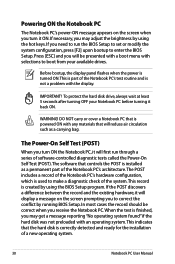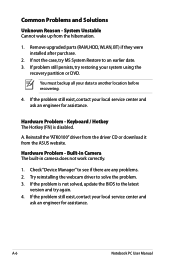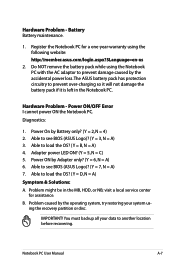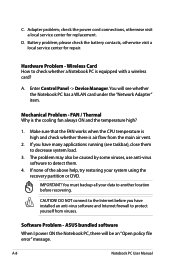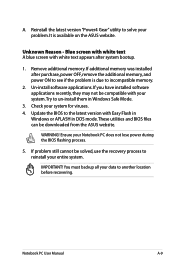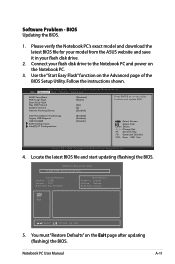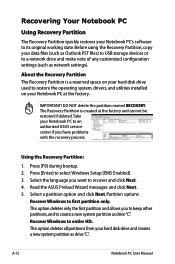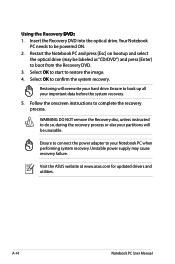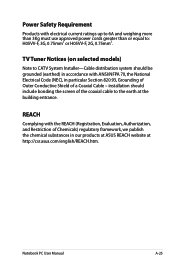Asus U24E Support Question
Find answers below for this question about Asus U24E.Need a Asus U24E manual? We have 1 online manual for this item!
Question posted by pbr0110 on March 23rd, 2015
Power Problem
MY asus u24e (I7) went dead and will not power up? It had been on the ac supply overnight so I expect the batter was full and it was still on the AC supply. Ideas?CheersDoug
Current Answers
Answer #1: Posted by TechSupport101 on March 25th, 2015 10:13 AM
It could be as simple as the AC adapter having gone bad, followed by a battery that discharged completely as a result or it could be as serious as a bad power supply PCB. The Repair Manual here http://docstrend.com/pdf/asus-u24e-repair-manual.html may be of some help.
Related Asus U24E Manual Pages
Similar Questions
I Want To Upgrade My Laptop Asus N82jq Cpu I7-720qm
saya mau menaikkan kenerja laptop saya, ini laptop asus n82jq cpu i7-720Qm bisa di pasang denga cpu ...
saya mau menaikkan kenerja laptop saya, ini laptop asus n82jq cpu i7-720Qm bisa di pasang denga cpu ...
(Posted by leobutar23 2 years ago)
Won't Stay Charged
When I charge my laptop and try to turn it back on.. It won't come on
When I charge my laptop and try to turn it back on.. It won't come on
(Posted by elenciap 8 years ago)
Asus K55a Laptop Wont Boot Up After Saving Bios.
After a windows update my computer restarted and i got this message. "Reboot and select proper boot ...
After a windows update my computer restarted and i got this message. "Reboot and select proper boot ...
(Posted by Tonyd0523 11 years ago)
Battery Not Detected
Why my laptop asus a42jk cannot detected battery? Whereas it's a new battery What it's problem?lap...
Why my laptop asus a42jk cannot detected battery? Whereas it's a new battery What it's problem?lap...
(Posted by mesaj5 11 years ago)
Power Cord Does Not Stay Connected. Changing Power Cords Does Not Help.
When I plug in the power cord, it often does not connectto the battery, or if it does, the slighest ...
When I plug in the power cord, it often does not connectto the battery, or if it does, the slighest ...
(Posted by sbc1023 11 years ago)