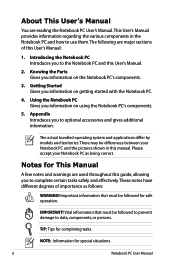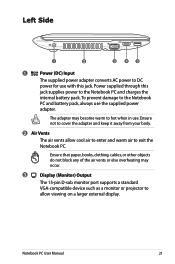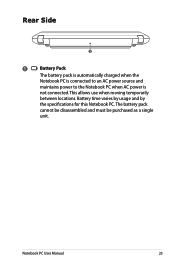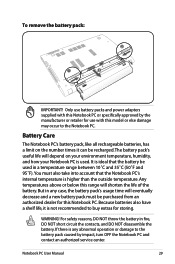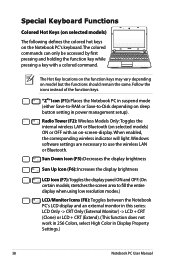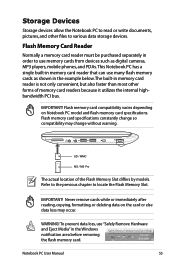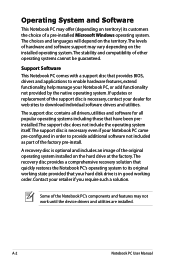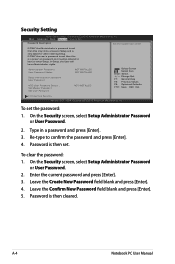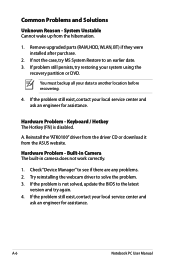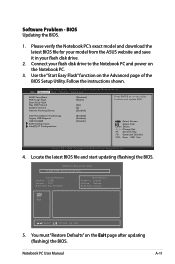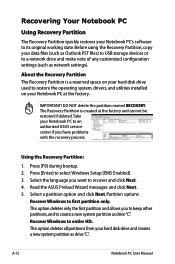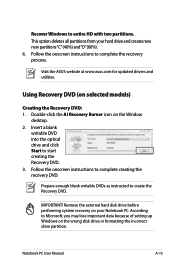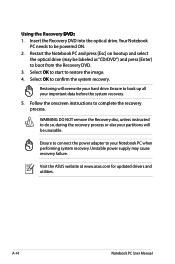Asus U24E Support and Manuals
Get Help and Manuals for this Asus item

Most Recent Asus U24E Questions
Power Problem
MY asus u24e (I7) went dead and will not power up? It had been on the ac supply overnight so I expec...
MY asus u24e (I7) went dead and will not power up? It had been on the ac supply overnight so I expec...
(Posted by pbr0110 9 years ago)
Asus U24E Videos
Popular Asus U24E Manual Pages
Asus U24E Reviews
We have not received any reviews for Asus yet.