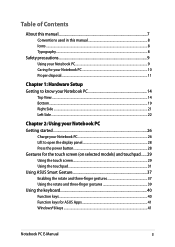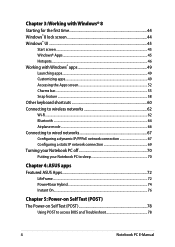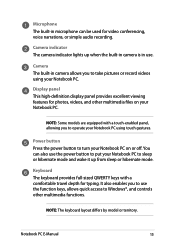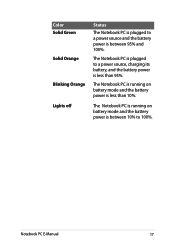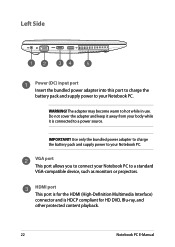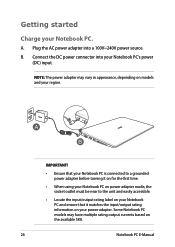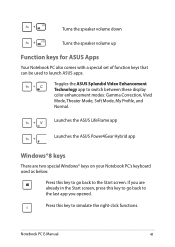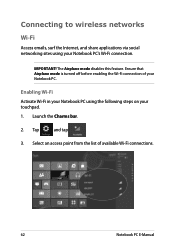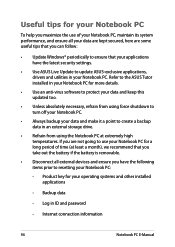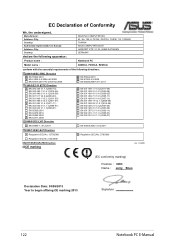Asus X200CA Support Question
Find answers below for this question about Asus X200CA.Need a Asus X200CA manual? We have 1 online manual for this item!
Question posted by elenciap on August 14th, 2015
Won't Stay Charged
When I charge my laptop and try to turn it back on.. It won't come on
Current Answers
Answer #1: Posted by TechSupport101 on August 14th, 2015 7:39 PM
The battery pack may be bad and due for replacement - this is true if:
- The laptop power on with the AC adapter connected
- If you get 100% charge but the laptop shuts down immediately you pull out the AC adapter
If you get a 'Plugged in, not charging' then you problem is most likely not the battery but communication between the battery and the laptop
Related Asus X200CA Manual Pages
Similar Questions
Asus X200ca Not Charging
why isn't my charger working it lights up on the socket but dos won't charge someone help me please
why isn't my charger working it lights up on the socket but dos won't charge someone help me please
(Posted by nathansmith083 8 years ago)
The Asus X200ca Wont Charge. Its Staying As 0% From 3 Hours. Any Suggestions?
(Posted by ashurrk123 9 years ago)
Light Of Power Button Of My Laptop Is Turned On But Widows Doesn't Come Up.
I have an Asus laptop with model No. of A42JP with having core i7 Intel processor and size of 14&rdq...
I have an Asus laptop with model No. of A42JP with having core i7 Intel processor and size of 14&rdq...
(Posted by hadisayad2002 10 years ago)