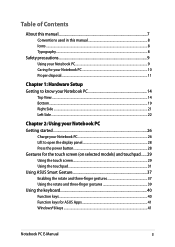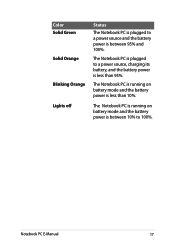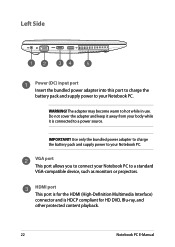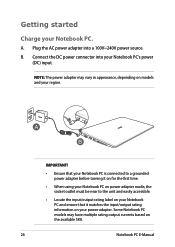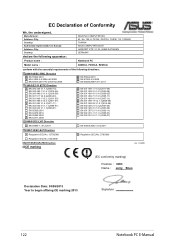Asus X200CA Support Question
Find answers below for this question about Asus X200CA.Need a Asus X200CA manual? We have 1 online manual for this item!
Question posted by binuvkl on March 10th, 2015
X200ca Not Charging
The person who posted this question about this Asus product did not include a detailed explanation. Please use the "Request More Information" button to the right if more details would help you to answer this question.
Current Answers
Related Asus X200CA Manual Pages
Similar Questions
X200ca Overclock
Is is possible to overclock a X200ca? If so, how might I go about doing it, and what precautions sho...
Is is possible to overclock a X200ca? If so, how might I go about doing it, and what precautions sho...
(Posted by Druzhinint 8 years ago)
Asus X200ca Not Charging
why isn't my charger working it lights up on the socket but dos won't charge someone help me please
why isn't my charger working it lights up on the socket but dos won't charge someone help me please
(Posted by nathansmith083 8 years ago)
The Asus X200ca Wont Charge. Its Staying As 0% From 3 Hours. Any Suggestions?
(Posted by ashurrk123 9 years ago)
Booting Asus X200ca From Micro Card
How can i install an OS on ASUS X200CA from a micro card?
How can i install an OS on ASUS X200CA from a micro card?
(Posted by gerth 9 years ago)
Laptop Will Not Charge Up.
My wife's ASUSX53Z was purchased in Dec 2012. We recently went on holiday and it was not used for ab...
My wife's ASUSX53Z was purchased in Dec 2012. We recently went on holiday and it was not used for ab...
(Posted by falconsuperplum 10 years ago)