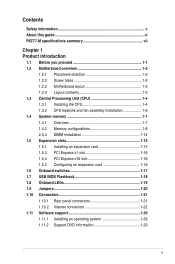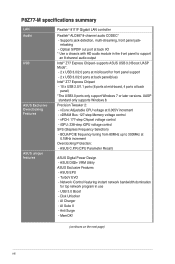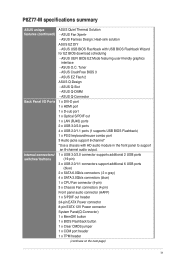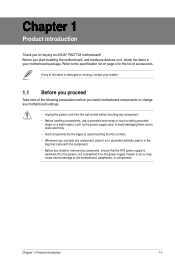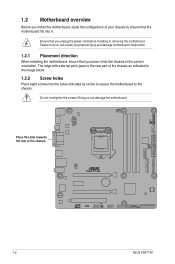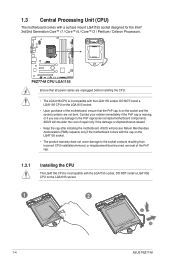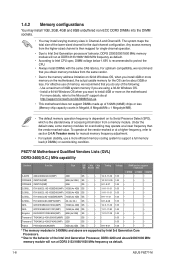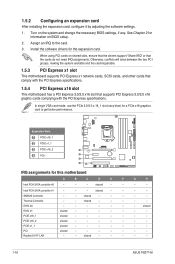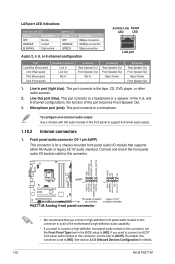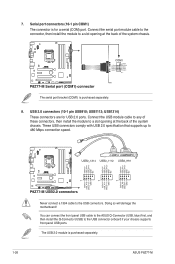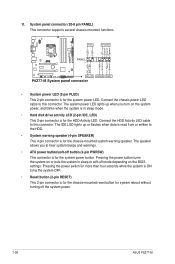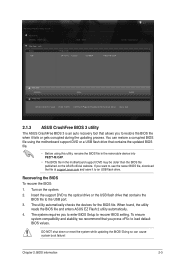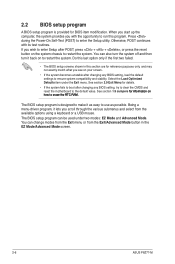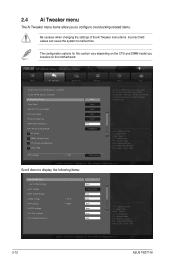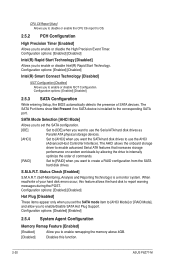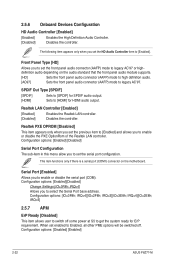Asus P8Z77-M Support Question
Find answers below for this question about Asus P8Z77-M.Need a Asus P8Z77-M manual? We have 1 online manual for this item!
Question posted by vegardodegaard on May 8th, 2013
Can It Run Crossfire?
From what I have read the 2nd PCIe 16x sized slot seems to only run at 4x?
I have also tried to find the NB Config for the PCIe brackets in BIOS. It doesn't show. Will they be shown only when a 2nd card is put in?
Supporting Image
You can click the image below to enlargeCurrent Answers
Answer #1: Posted by cljeffrey on May 22nd, 2013 3:26 PM
Yes this unit can run cross fire. Information on how to setup crossfire is on chapter 5 of your manual. If you don't have a manual, you can get it in the link below.
http://dlcdnet.asus.com/pub/ASUS/mb/LGA1155/P8Z77-V/E7074_P8Z77-V.pdf
The second slot runs at 8x and the third slot runs at 4x.
If you run cross fire, the recommended speed is 8x/8x. If you want to run 16x/4x, make sure you have the higher end card in the 4x and the lower end card in the 16x.
http://dlcdnet.asus.com/pub/ASUS/mb/LGA1155/P8Z77-V/E7074_P8Z77-V.pdf
The second slot runs at 8x and the third slot runs at 4x.
If you run cross fire, the recommended speed is 8x/8x. If you want to run 16x/4x, make sure you have the higher end card in the 4x and the lower end card in the 16x.
Related Asus P8Z77-M Manual Pages
Similar Questions
Support Ram Details
My motherboard asus p5p43t which highest capacity ram mount in single slot
My motherboard asus p5p43t which highest capacity ram mount in single slot
(Posted by arunagirilic129671hal 7 years ago)
Usb Ports Always On!!!
Yes, I have the Asus P8Z77-M,Please, somebody help me with that, when I turn off my computer all the...
Yes, I have the Asus P8Z77-M,Please, somebody help me with that, when I turn off my computer all the...
(Posted by ventas1ppm 9 years ago)
Driver Vga Mb Asus P5gd1-vm/s
we desperately need all driver asus P5GD1-VM / S to run on OS 98 that we need vga and audio driver l...
we desperately need all driver asus P5GD1-VM / S to run on OS 98 that we need vga and audio driver l...
(Posted by jsccom 11 years ago)
Asus P5k Pro
Hi i have an asus p5k pro motherboard, i was installing windows 7 on it, and during the process it r...
Hi i have an asus p5k pro motherboard, i was installing windows 7 on it, and during the process it r...
(Posted by christoff04 11 years ago)
Pcie Slots
I cant get a WinTV PCIe card to be seen by Windows and cant install. The bios only has options to ch...
I cant get a WinTV PCIe card to be seen by Windows and cant install. The bios only has options to ch...
(Posted by indygi 11 years ago)