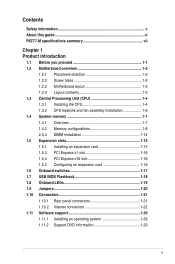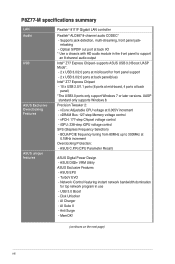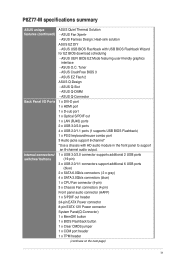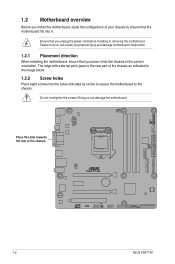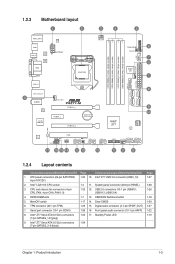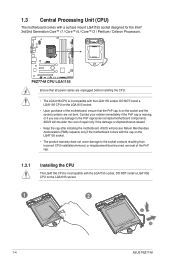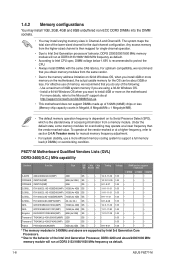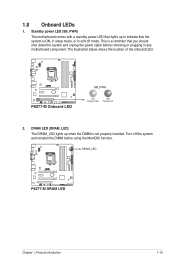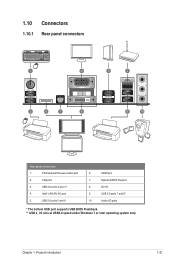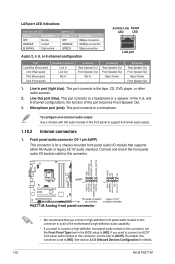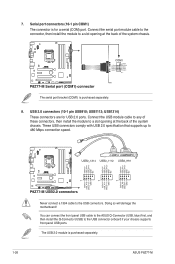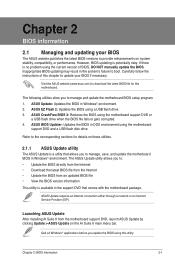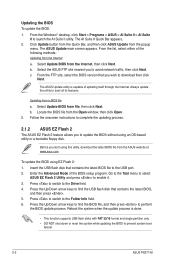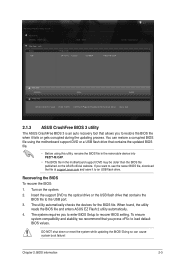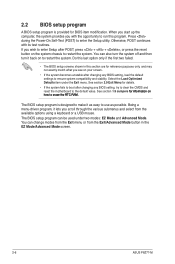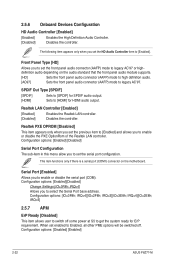Asus P8Z77-M Support Question
Find answers below for this question about Asus P8Z77-M.Need a Asus P8Z77-M manual? We have 1 online manual for this item!
Question posted by ventas1ppm on May 22nd, 2014
Usb Ports Always On!!!
Yes, I have the Asus P8Z77-M,Please, somebody help me with that, when I turn off my computer all the USB ports are ON, I mean, If I have a removal drive plugged this one still working. I don't know what to do
Current Answers
Related Asus P8Z77-M Manual Pages
Similar Questions
We're Is The Wifi?
I can't find the wifi or were it would be. Can anyone help?
I can't find the wifi or were it would be. Can anyone help?
(Posted by Whoshotjr57 1 year ago)
Asus Motherboard Lga 1155 P67 Usb Ports Not Working Any New Drivers Available?
The USB ports on ASUS Motherboard Rampage Extreme IV LGA 1155 P67 not working.Any drivers available
The USB ports on ASUS Motherboard Rampage Extreme IV LGA 1155 P67 not working.Any drivers available
(Posted by mujk50 8 years ago)
Can It Run Crossfire?
From what I have read the 2nd PCIe 16x sized slot seems to only run at 4x? I have also tried to fin...
From what I have read the 2nd PCIe 16x sized slot seems to only run at 4x? I have also tried to fin...
(Posted by vegardodegaard 10 years ago)
P8z77-vlx Not Showing All My Ram Is There A Setting To Fix This Problem I Have
8 gig of ram
8 gig of ram
(Posted by bj66 11 years ago)