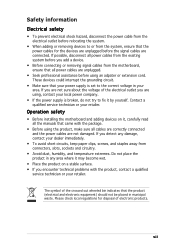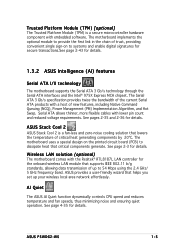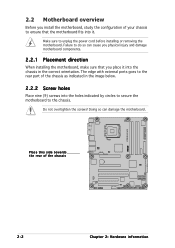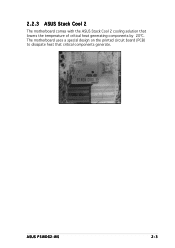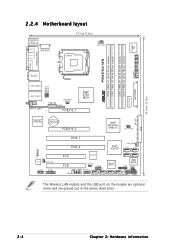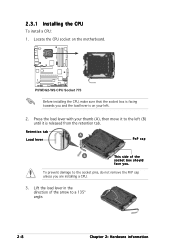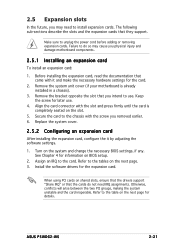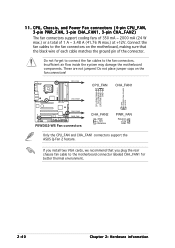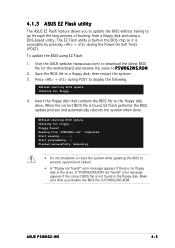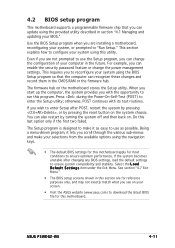Asus P5WDG2-WS Support Question
Find answers below for this question about Asus P5WDG2-WS.Need a Asus P5WDG2-WS manual? We have 2 online manuals for this item!
Question posted by edwardcasey244 on February 15th, 2021
I Am Trying To Fine Out Out To Wire The Power To Circuit Board
The person who posted this question about this Asus product did not include a detailed explanation. Please use the "Request More Information" button to the right if more details would help you to answer this question.
Current Answers
Answer #2: Posted by Technoprince123 on February 15th, 2021 4:08 AM
Please response if this answer is acceptable and solw your problem thanks
Related Asus P5WDG2-WS Manual Pages
Similar Questions
Off At Psu For Week, No Start. No Fans, Power To Board. Cmos? Other?
(Posted by mikenaylor2 2 years ago)
Asus A88x Pro Code 66
it's a new build, mobo a88x pro, cpu a7850k,memo to corsair. I have no post, no beebs, black monitor...
it's a new build, mobo a88x pro, cpu a7850k,memo to corsair. I have no post, no beebs, black monitor...
(Posted by 54ionescuc 8 years ago)
Won't Power Up
power switch is OK,standby led is steadily on, button battery has just been replaced. Can't power up...
power switch is OK,standby led is steadily on, button battery has just been replaced. Can't power up...
(Posted by artwine3 8 years ago)
Trying To Replace The Asus Board Where Can I Buy
(Posted by tropicarl 13 years ago)