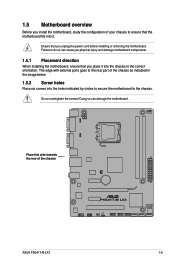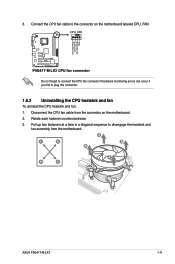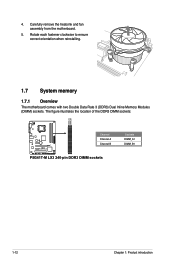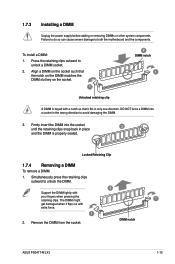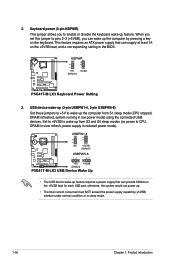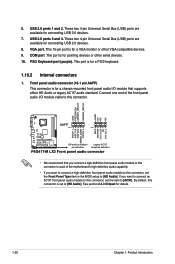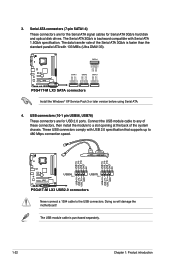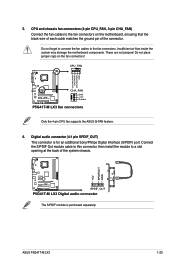Asus P5G41T-M LX3 Support Question
Find answers below for this question about Asus P5G41T-M LX3.Need a Asus P5G41T-M LX3 manual? We have 1 online manual for this item!
Question posted by artwine3 on September 7th, 2015
Won't Power Up
power switch is OK,standby led is steadily on, button battery has just been replaced. Can't power up, what could be the problem?
Current Answers
Answer #1: Posted by TechSupport101 on September 8th, 2015 2:19 AM
Bad or hung power supply. Start off by unplugging the main PSU connector of the motherboard. Replace it and try powering it up again. if that does not do, try a different power supply. The fact that it powers the LED does not necessarily mean that it is fully functional.
If you however mean that you have no screen display, then here is a troubleshooting guide for such.
Related Asus P5G41T-M LX3 Manual Pages
Similar Questions
Pc Cannot Boot Up(using Motherboard Asus F1a75v-pro)
Good day. When I want to start PC,it cannot boot up.The DRAM LED inside motherboard will light up co...
Good day. When I want to start PC,it cannot boot up.The DRAM LED inside motherboard will light up co...
(Posted by raynewkh 10 years ago)
Windows 2008 Rt2 Driver For Asus P5g41t-m Lx
hi does this mother board Asus P5G41T-M LX have a driver for windows 2008 server
hi does this mother board Asus P5G41T-M LX have a driver for windows 2008 server
(Posted by ammardiab 11 years ago)
What Is The Most Commonly Used Power Supply Wattage For This Mother Board?
I need to get replacement power supply for a computer that has this motherboard installed (M4A8T Dev...
I need to get replacement power supply for a computer that has this motherboard installed (M4A8T Dev...
(Posted by ckhopkins1950 11 years ago)
At5iont-i Deluxe Power Adapter
Hi, I have an ASUS AT5IONT-I Deluxe motherboard which comes with its own DC power adapter. I need ...
Hi, I have an ASUS AT5IONT-I Deluxe motherboard which comes with its own DC power adapter. I need ...
(Posted by gleguern 11 years ago)