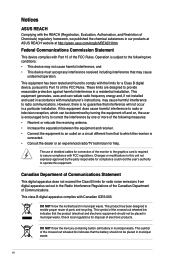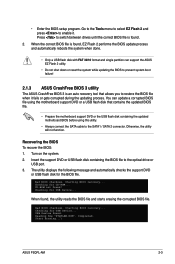Asus P5QPL-AM Support Question
Find answers below for this question about Asus P5QPL-AM - Motherboard - Micro ATX.Need a Asus P5QPL-AM manual? We have 1 online manual for this item!
Question posted by BRAINCHILD254 on July 21st, 2011
Unit Does Not Start.
When i turn on the unit, the cpu runs, except all the others..Harddisk indicator does not light , keyboard is not functioning and no display in monitor. What is the possible problem with the unit and how do i troubleshoot. The unit is brand new and working for a month.
Current Answers
Related Asus P5QPL-AM Manual Pages
Similar Questions
F2
Hi my motherboard when I turn it's on its always not displaying always code F2 can u guys help
Hi my motherboard when I turn it's on its always not displaying always code F2 can u guys help
(Posted by xcelimpilo 6 months ago)
Asus P5n-em Hdmi - Motherboard - Micro Atx - Lga775 Socket - Geforce 7100
Is this motherboard supported in windows 7 ?
Is this motherboard supported in windows 7 ?
(Posted by jgferguson 9 years ago)
Cpu Fan Error
Press F1 To Start
cpu fan cleaned and heat seank is properly pested
cpu fan cleaned and heat seank is properly pested
(Posted by vikekartn 11 years ago)
Motherboard Led Blinking
I have a problem with asus motherboard, when i power up i have notice that the Led blink on trhe mo...
I have a problem with asus motherboard, when i power up i have notice that the Led blink on trhe mo...
(Posted by deepsolutions 11 years ago)
No Power At All
I just got a brand new a Slim tower:Sentey Slim 2420 Slim Flex Case w/ Power Supply SECC .7mm 2x USB...
I just got a brand new a Slim tower:Sentey Slim 2420 Slim Flex Case w/ Power Supply SECC .7mm 2x USB...
(Posted by salik00 11 years ago)