Asus P5E3 Support Question
Find answers below for this question about Asus P5E3 - PRO Motherboard - ATX.Need a Asus P5E3 manual? We have 1 online manual for this item!
Question posted by mprieur on November 27th, 2010
Riad Set Up On P5e3 Pro
How to set set up 2 WD raptor 150 gb drives in raid on this board with Vista 64bit.
Current Answers
There are currently no answers that have been posted for this question.
Be the first to post an answer! Remember that you can earn up to 1,100 points for every answer you submit. The better the quality of your answer, the better chance it has to be accepted.
Be the first to post an answer! Remember that you can earn up to 1,100 points for every answer you submit. The better the quality of your answer, the better chance it has to be accepted.
Related Asus P5E3 Manual Pages
User Guide - Page 19
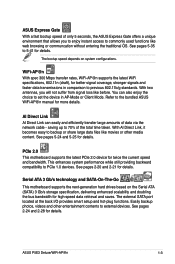
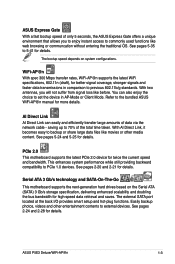
... also enjoy the choice to set the device in comparison to commonly...I/O provides smart setup and hot-plug functions. ASUS P5E3 Deluxe/WiFi-AP@n
1- PCIe 2.0 This motherboard supports the latest PCIe 2.0 device for details. See... external devices. Serial ATA 3 Gb/s technology and SATA-On-The-Go
This motherboard supports the next-generation hard drives based on system configurations. With ...
User Guide - Page 23
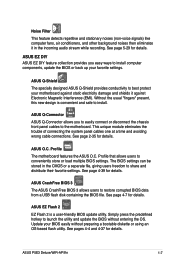
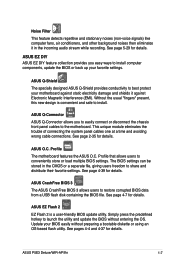
...3 allows users to conveniently store or load multiple BIOS settings. Update your BIOS easily without entering the OS.
ASUS P5E3 Deluxe/WiFi-AP@n
1- Profile that allows users to ... and distribute their favorite settings. ASUS Q-Connector ASUS Q-Connector allows you easy ways to install computer components, update the BIOS or back up your motherboard against static electricity damage...
User Guide - Page 27
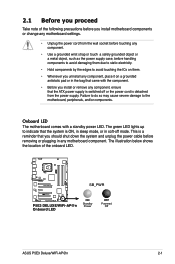
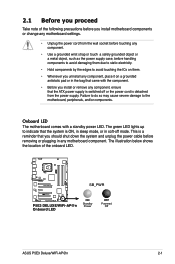
...motherboard component. The green LED lights up to indicate that the ATX power supply is switched off mode. 2.1 Before you proceed
Take note of the onboard LED.
®
P5E3 DELUXE
SB_PWR
P5E3...illustration below shows the location of the following precautions before you install motherboard components or change any motherboard settings.
• Unplug the power cord from the power supply. ...
User Guide - Page 51
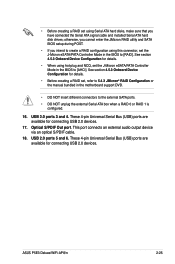
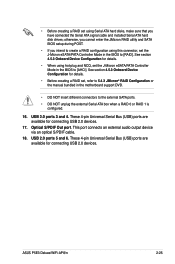
... via an optical S/PDIF cable.
18. ASUS P5E3 Deluxe/WiFi-AP@n
2-25 • Before creating a RAID set using Serial ATA hard disks, make sure that you intend to create a RAID configuration using hot-plug and NCQ, set , refer to 5.4.3 JMicron® RAID Configuration or the manual bundled in the motherboard support DVD.
• DO NOT insert different...
User Guide - Page 53
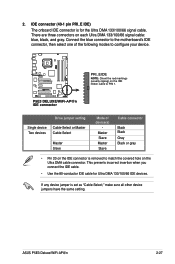
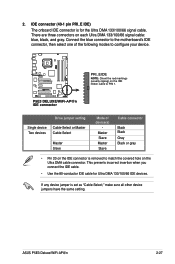
.../WiFi-AP@n IDE connector
Drive jumper setting
Single device Two devices
Cable-Select or Master Cable-Select
Master Slave
Mode of the following modes to configure your device.
®
P5E3 DELUXE
PRI_EIDE
NOTE: Orient the red markings (usually zigzag) on the IDE ribbon cable to the motherboard's IDE connector, then select one of device...
User Guide - Page 54


3.
right angle side
When using these connectors. If you installed Serial ATA hard disk drives, you can connect Serial ATA boot/data hard disk drives to these connectors, set , refer to 5.4.3 Intel RAID Configuration or the manual bundled in the motherboard support DVD.
• You must install the Windows® XP Service Pack 1 before using the...
User Guide - Page 58
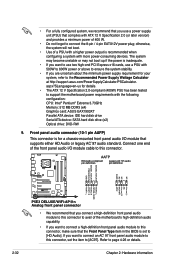
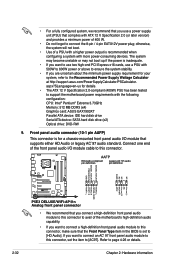
... EAX1900XT Parallel ATA device: IDE hard disk drive Serial ATA device: SATA hard disk drive (x2) Optical drive: DVD-RW
9. Connect one end of 400... set the item to avail of a PSU with more power-consuming devices.
Refer to support the motherboard power requirements with ATX 12... AGND
P5E3 DELUXE
Line out_L NC
Line out_R MICPWR MIC2
PORT2 L SENSE_SEND
PORT2 R PORT1 R PORT1 L
P5E3 DELUXE/...
User Guide - Page 74
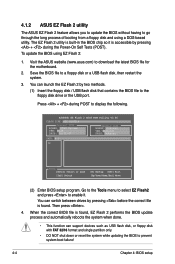
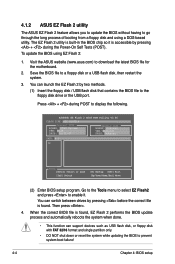
...EZ Flash 2 BIOS ROM Utility V3.06
FLASH TYPE: SST 25VF016
Current ROM
BOARD: P5E3 Deluxe VER: 0124 DATE: 08/12/07
Update ROM BOARD: Unknown VER: Unknown DATE: Unknown
PATH: A:\
A:
Note [Enter] Select or... . Save the BIOS file to download the latest BIOS file for the motherboard.
2. You can switch between drives by pressing before the correct file is accessible by two methods. (1) Insert...
User Guide - Page 101


...ATX power supply that provides at least 1A on the +5VSB lead. Change Field
F1 General Help F10 Save and Exit ESC Exit
v02.61 (C)Copyright 1985-2007, American Megatrends, Inc.
If the fan is not connected to pass the Energy Star 4.0C rating. ASUS P5E3...you do not wish to the motherboard, the field shows [N/A]. Select ...set specific keys on the PS/2 keyboard to detect this item.
User Guide - Page 107


... run the utility to confirm your choice. ASUSTek EZ Flash 2 BIOS ROM Utility V3.06
FLASH TYPE: SST 25VF016
Current ROM
BOARD: P5E3 Deluxe VER: 0124 DATE: 08/12/07
Update ROM BOARD: Unknown VER: Unknown DATE: Unknown
PATH: A:\
A:
Note [Enter] Select or Load
[Tab] Switch
[B] Backup [ESC] Exit [Up/Down/Home/End...
User Guide - Page 115
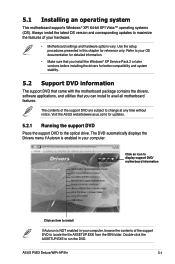
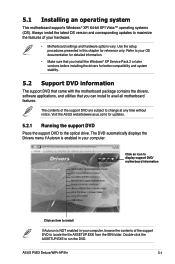
...EXE to avail all motherboard features. Use the setup procedures presented in your hardware.
• Motherboard settings and hardware options vary.
Visit the ASUS website(www.asus.com) for reference only. ASUS P5E3 Deluxe/WiFi-AP@n... support DVD to the optical drive. 5.1 Installing an operating system
This motherboard supports Windows® XP/ 64-bit XP/ Vista™ operating systems (OS).
User Guide - Page 151
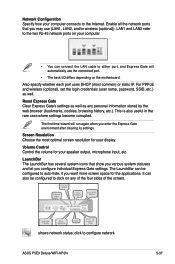
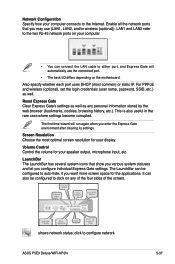
... statuses and let you may use the connected port.
• The back I/O differs depending on the motherboard. It can also be configured to auto-hide, if you enter the Express Gate environment after clearing its settings. Network Configuration Specify how your computer.
• You can connect the LAN cable to either port...
User Guide - Page 156
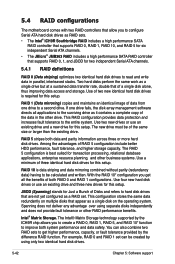
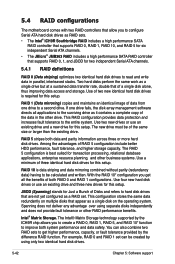
...® Matrix Storage. You can be calculated and written. 5.4 RAID configurations
The motherboard comes with two RAID controllers that allow you to configure Serial ATA hard disk drives as RAID sets. • The Intel® ICH9R Southbridge RAID includes a high performance SATA
RAID controller that supports RAID 0, RAID 1, RAID 10, and RAID 5 for six independent Serial ATA channels. • The...
User Guide - Page 157
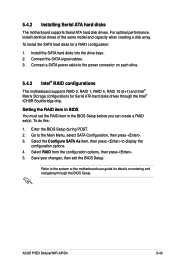
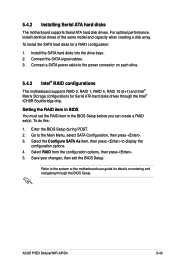
...cable to the system or the motherboard user guide for details on each drive.
5.4.3 Intel® RAID configurations
This motherboard supports RAID 0, RAID 1, RAID 5, RAID 10 (0+1) and Intel® Matrix Storage configurations for a RAID configuration:
1. Setting the RAID item in BIOS You must set the RAID item in the BIOS Setup before you can create a RAID set(s). Refer to the power connector...
User Guide - Page 159


....XGB Non-RAID Disk XX.XGB Non-RAID Disk XX.XGB Non-RAID Disk XX.XGB Non-RAID Disk
Select 2 to 4 disks to uniquely identify the RAID volume. This pop‑up /down arrow key to highlight a drive, then press to select RAID 0(Stripe), then press .
4. ASUS P5E3 Deluxe/WiFi-AP@n
5-45
Enter a name for the RAID 0 set :
1. Use the...
User Guide - Page 161
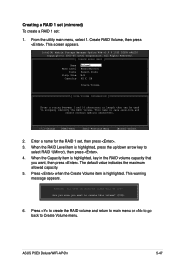
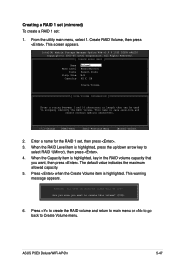
... back to create this volume? (Y/N):
6.
Create RAID Volume, then press . Enter a name for the RAID 1 set :
1. Press when the Create Volume item is highlighted, press the up/down arrow key to uniquely identify the RAID volume.
This warning message appears. ASUS P5E3 Deluxe/WiFi-AP@n
5-47 When the RAID Level item is highlighted.
From the utility...
User Guide - Page 162
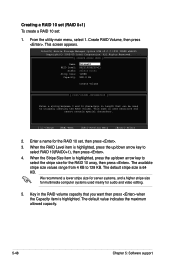
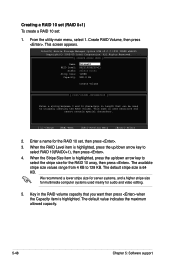
... Reserved. [ CREATE ARRAY MENU ]
Name: RAID Level:
Disks: Strip Size:
Capacity:
Volume10 RAID10(RAID0+1) Select Disks 128KB XXX.X GB
Create Volume
[ DISK/VOLUME INFORMATION ]
Enter a string between 1 and 16 characters in the RAID volume capacity that can be used mainly for the RAID 10 set :
1.
Creating a RAID 10 set (RAID 0+1) To create a RAID 10 set , then press . 3.
User Guide - Page 163


...RAID Volume, then press .
Enter a name for the RAID 5 set :
1. ASUS P5E3 Deluxe/WiFi-AP@n
5-49 Press when the Create Volume item is highlighted, press the up/down arrow key to create this volume? (Y/N):
7. Press to create the RAID...the RAID volume. All Rights Reserved. [ CREATE ARRAY MENU ]
Name: RAID Level:
Disks: Strip Size:
Capacity:
Volume5 RAID5(Parity) Select Disks 64KB 0.0 GB
...
User Guide - Page 166


.../Status
HDD0: HDS722516VLSA80 164 GB Non-RAID
HDD1: HDS722516DLA380 164 GB Non-RAID
[RAID Disk Drive List]
[
TAB]-Switch Window [↑↓]-Select Item [ENTER]-Action [ESC]-Exit
Creating a RAID set
1. PCI-to-SATA II/IDE RAID Controller BIOS v0.97
[Main Menu]
[Hard Disk Drive List]
Create RAID Disk Drive Delete RAID Disk Drive Revert HDD to enter RAID Setup Utility...
2. During...
User Guide - Page 168


... following screen appears, displaying the relevant information about the RAID set . A dialogue box appears to confirm the creation of the RAID set you created.
[RAID Disk Drive List]
Model Name RAID Level Capacity Status Members(HDDx)
RDD0: JRAID
0-Stripe XXX GB Normal 01
5-54
Chapter 5: Software support Y
CONFIRM RAID CREATION
ALL DATA ON THE SELECTED HARD DISK WILL BE...
Similar Questions
Asus A88x-pro Motherboard Freezes At Post, Q-code 06
I have a new "out of the box" Asus A88X-Pro motherboard. It will not complete the POST without freez...
I have a new "out of the box" Asus A88X-Pro motherboard. It will not complete the POST without freez...
(Posted by shawbob 8 years ago)
Asus P5ql Pro Motherboard How To Connect Front Usb
(Posted by JRHIIam 9 years ago)
How To Install Windows Xp On A New Asus P8z77-v Pro Motherboard
(Posted by gyFrey 9 years ago)
Will Raid 0 With Trim Work On An Asus P9x79 Pro Motherboard?
(Posted by and4rk 10 years ago)
Asus Pz77 -v Pro Motherboard
I have built a new system using theAsus PZ77-V pro motherboard. It will not let me install Windows X...
I have built a new system using theAsus PZ77-V pro motherboard. It will not let me install Windows X...
(Posted by kauri 11 years ago)

