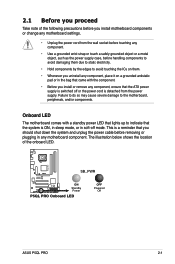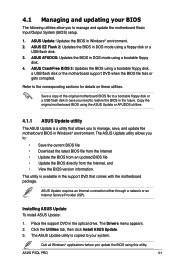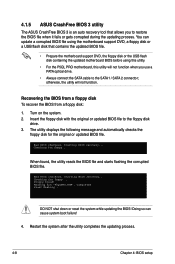Asus P5QL PRO Support Question
Find answers below for this question about Asus P5QL PRO - Motherboard - ATX.Need a Asus P5QL PRO manual? We have 3 online manuals for this item!
Question posted by JRHIIam on July 3rd, 2014
Asus P5ql Pro Motherboard How To Connect Front Usb
The person who posted this question about this Asus product did not include a detailed explanation. Please use the "Request More Information" button to the right if more details would help you to answer this question.
Current Answers
Related Asus P5QL PRO Manual Pages
Similar Questions
Asus A88x-pro Motherboard Freezes At Post, Q-code 06
I have a new "out of the box" Asus A88X-Pro motherboard. It will not complete the POST without freez...
I have a new "out of the box" Asus A88X-Pro motherboard. It will not complete the POST without freez...
(Posted by shawbob 8 years ago)
P5ql Front Panel Where Do I Connect Speaker
(Posted by roseihe 9 years ago)
Can You Use Ddr3 In An Asus P5ql Pro
(Posted by waldiba 9 years ago)
Asus Pz77 -v Pro Motherboard
I have built a new system using theAsus PZ77-V pro motherboard. It will not let me install Windows X...
I have built a new system using theAsus PZ77-V pro motherboard. It will not let me install Windows X...
(Posted by kauri 11 years ago)