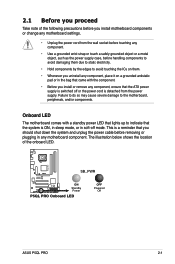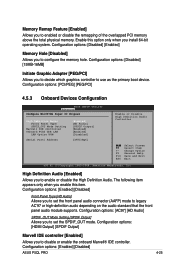Asus P5QL PRO Support Question
Find answers below for this question about Asus P5QL PRO - Motherboard - ATX.Need a Asus P5QL PRO manual? We have 3 online manuals for this item!
Question posted by Nodace on June 15th, 2014
P5ql Pro Which Graphic Card ?
The person who posted this question about this Asus product did not include a detailed explanation. Please use the "Request More Information" button to the right if more details would help you to answer this question.
Current Answers
Related Asus P5QL PRO Manual Pages
Similar Questions
Which Graphics Is Compatible For This Graphic Card
Which graphics is compatible for this graphic card
Which graphics is compatible for this graphic card
(Posted by Anonymous-174181 10 months ago)
P5ql Front Panel Where Do I Connect Speaker
(Posted by roseihe 9 years ago)
Asus P5ql Pro Motherboard How To Connect Front Usb
(Posted by JRHIIam 9 years ago)
Can You Use Ddr3 In An Asus P5ql Pro
(Posted by waldiba 9 years ago)
Graphic Cards For Asus P5p41d M/board.
Can Some Advise Me What Graphic Cards Can Be Used With The Asus P5p41d M/board.
Can Some Advise Me What Graphic Cards Can Be Used With The Asus P5p41d M/board.
(Posted by ccoghlan 11 years ago)