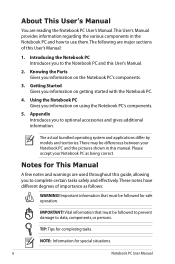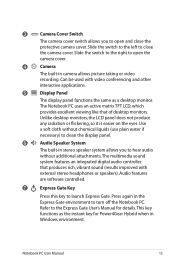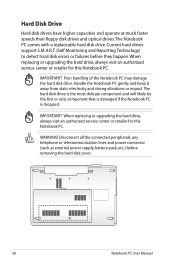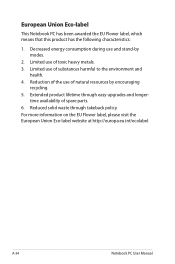Asus N73SM-DS72 Support Question
Find answers below for this question about Asus N73SM-DS72.Need a Asus N73SM-DS72 manual? We have 1 online manual for this item!
Question posted by lasse182 on September 4th, 2012
Upgrade Os Harddrive To A Larger Harddrive
I intend to upgrade standard drive with the Operating System to a hybriddrive. Replase the 320GB with a 750GB drive
How to find out witch is the primary harddrive of the two installed when I have removed the bottom cover.
N73SM
S/N C3N0BC111995104
Current Answers
Answer #1: Posted by cljeffrey on September 18th, 2012 3:57 PM
When you open the bottom of the laptop the primary hard drive is the one on the left side or the one that does not have the RAM on top of it.
If you have any questions or comments you can email me at [email protected] which I reside in the U.S
ASUS strives to meet and exceeds our customer expectations within our warranty policy.
Regards,
Jeffrey
ASUS Customer Loyalty
ASUS strives to meet and exceeds our customer expectations within our warranty policy.
Regards,
Jeffrey
ASUS Customer Loyalty
Related Asus N73SM-DS72 Manual Pages
Similar Questions
How Do I Upgrade (word Used Deliberately) This Laptop To Win 7?
I want to upgrade to Win 7 as Win 8 is the worst OS I have ever encountered (including Windows ME &a...
I want to upgrade to Win 7 as Win 8 is the worst OS I have ever encountered (including Windows ME &a...
(Posted by pkunzli 10 years ago)
Remove And Replace The Keyboard.
Looking for detailed instruction for replacement of the keyboard.
Looking for detailed instruction for replacement of the keyboard.
(Posted by Anonymous-104173 11 years ago)
Can I Upgrade My Asus G51vx-rx05 Laptop To Windows 7
Hi, I bought a refurbished ASUS laptop, g51VX-RX05 with an Intel core 2 duo processor and 4 ...
Hi, I bought a refurbished ASUS laptop, g51VX-RX05 with an Intel core 2 duo processor and 4 ...
(Posted by epix 13 years ago)