Asus UX31A-DB51 Support and Manuals
Get Help and Manuals for this Asus item
This item is in your list!

View All Support Options Below
Free Asus UX31A-DB51 manuals!
Problems with Asus UX31A-DB51?
Ask a Question
Free Asus UX31A-DB51 manuals!
Problems with Asus UX31A-DB51?
Ask a Question
Most Recent Asus UX31A-DB51 Questions
Remove And Replace The Keyboard.
Looking for detailed instruction for replacement of the keyboard.
Looking for detailed instruction for replacement of the keyboard.
(Posted by Anonymous-104173 11 years ago)
Popular Asus UX31A-DB51 Manual Pages
User's Manual for English Edition - Page 6
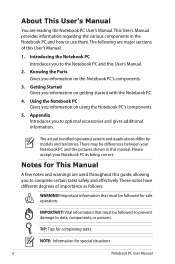
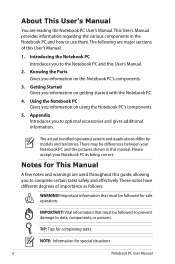
... this User's Manual:
1.
Knowing the Parts Gives you to use them.
IMPORTANT! The actual bundled operating system and applications differ by models and territories. ...Manual
A few notes and warnings are used throughout this guide, allowing you information on getting started with the Notebook PC.
4. About This User's Manual
You are reading the Notebook PC User's Manual.This User's Manual...
User's Manual for English Edition - Page 7
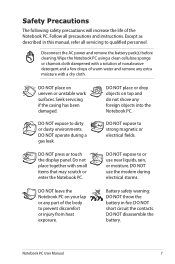
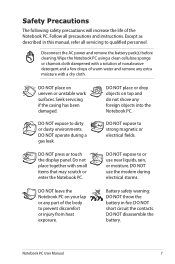
... or use the modem during a gas leak. Do not place together with a solution of nonabrasive detergent and a few drops of the Notebook PC. Disconnect the AC power and remove the battery pack(s) before cleaning.
Battery safety warning: DO NOT throw the battery in this manual, refer all precautions and instructions.
DO NOT short circuit the contacts.
User's Manual for English Edition - Page 19
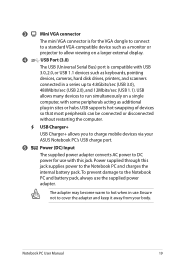
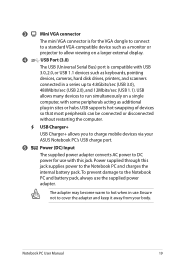
... to charge mobile devices via your body.
USB supports hot-swapping of devices
so that most peripherals can be connected or disconnected
without restarting the computer.
Power supplied through this jack. Notebook PC User Manual
19
The adapter may become warm to the Notebook
PC and battery pack, always use . 3
Mini VGA connector
The mini...
User's Manual for English Edition - Page 24


... AC-DC adapter. It is comprised of two parts, the power adapter and the battery power system.The power adapter converts AC power from a wall outlet to another country. You can buy travel kits for almost every country. Power System
Using AC Power
The Notebook PC power is always best to ask an experienced traveler about AC outlet voltages when bringing power adapters to the DC power...
User's Manual for English Edition - Page 26
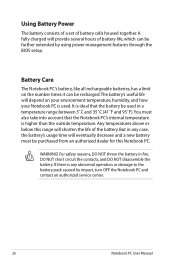
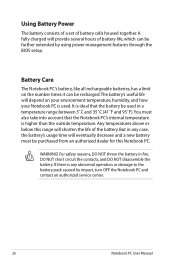
... be used . A fully charged will provide several hours of battery life, which can be further extended by impact, turn OFF the Notebook PC and contact an authorized service center.
26
Notebook PC User Manual
If there is any case, the battery's usage time will eventually decrease and a new battery must also take into account that the...
User's Manual for English Edition - Page 30


... charging if the temperature is too high or the battery voltage is disconnected from charging frequently. If not using the power adapter. Charging the Battery Pack
Before you use your Notebook PC on the road, you will discharge over time. A new battery pack must continued to be charged every three months to extend recovery capacity...
User's Manual for English Edition - Page 33
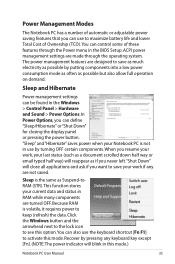
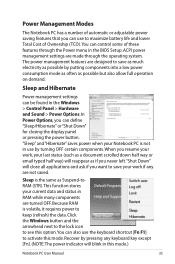
...and Sound > Power Options. Recover by pressing any are designed to activate this mode.)
Notebook PC User Manual
33 This ...power management settings are turned OFF. When you resume your work, your Notebook PC is volatile, it requires power to maximize battery life...-toRAM (STR). Power Management Modes
The Notebook PC has a number of automatic or adjustable power saving features that ...
User's Manual for English Edition - Page 37
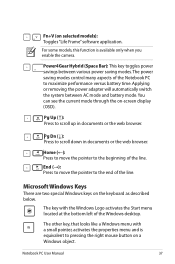
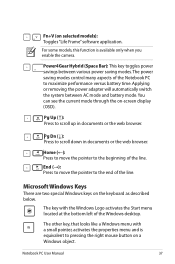
... Manual
37 For some models, this function is equivalent to scroll up in documents or the web browser. Power4Gear Hybrid (Space Bar): This key toggles power savings between AC mode and battery mode...pointer to maximize performance versus battery time. Applying or removing the power adapter will automatically switch the system between various power saving modes.
Fn+V (on a Windows object.
User's Manual for English Edition - Page 47
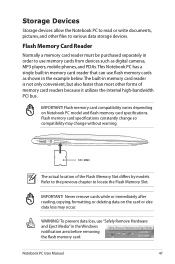
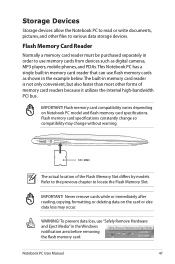
IMPORTANT!
IMPORTANT! Notebook PC User Manual
47 SD / MMC
The actual location of memory card readers because it utilizes the ...warning. Never remove cards while or immediately after reading, copying, formatting, or deleting data on Notebook PC model and flash memory card specifications. This Notebook PC has a single built-in memory card reader that can use memory cards from devices...
User's Manual for English Edition - Page 61
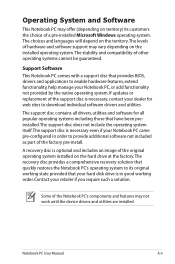
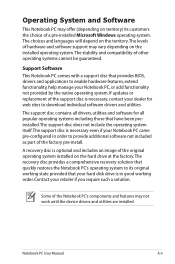
... may vary depending on the installed operating system.
Some of a pre-installed Microsoft Windows operating system. If updates or replacement of the factory pre-install.
Contact your Notebook PC, or add functionality not provided by the native operating system. Support Software This Notebook PC comes with a support disc that provides BIOS, drivers and applications to enable hardware...
User's Manual for English Edition - Page 65
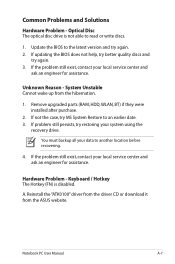
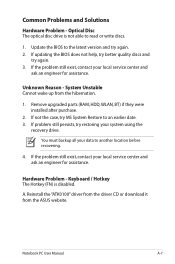
.... Reinstall the "ATK0100" driver from the driver CD or download it from the hibernation.
1. If the problem still exist, contact your data to read or write discs.
1. Hardware Problem - Common Problems and Solutions
Hardware Problem - Optical Disc The optical disc drive is disabled. Unknown Reason - Remove upgraded parts (RAM, HDD, WLAN, BT) if they were installed after purchase.
2.
User's Manual for English Edition - Page 70
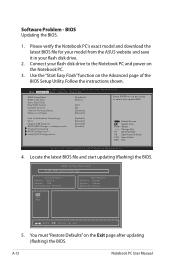
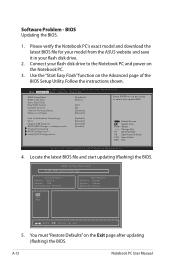
... your model from the ASUS website and save it in battery mode Trusted Computing SATA Configuration Intel(R) AT Configurations
[Enabled] [Enabled] [Enabled] [Disable]
: Select Screen : Select Item Enter: Select +/-: Change Opt. Connect your flash disk drive.
2.
Intel Virtualization Technology VT-d Legacy USB Support ASUS USB Charge+ in your flash disk drive to select and update BIOS...
User's Manual for English Edition - Page 72


... and creates two new partitions"C"(40%) and"D"(60%). 6. Visit the ASUS website at www.asus.com for updated drivers and utilities. Actual SSD storage size varies with region or country. A-14
Notebook PC User Manual Recover Windows to complete creating the recovery DVD.
Follow the onscreen instructions to entire HD with two partitions.
Insert a blank writable DVD...
User's Manual for English Edition - Page 73
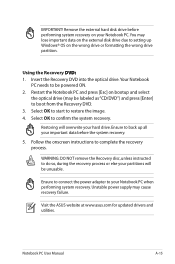
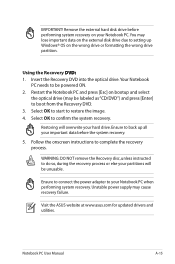
... [Enter] to setting up all your hard drive.
WARNING: DO NOT remove the Recovery disc, unless instructed to restore the image. 4. Visit the ASUS website at www.asus.com for updated drivers and utilities. Restart the Notebook PC and press [Esc] on the wrong drive or formatting the wrong drive partition.
Restoring will be powered ON. 2. Select...
User's Manual for English Edition - Page 93
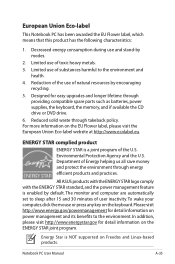
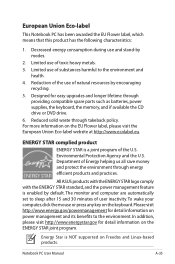
... All ASUS products with the ENERGY STAR logo comply with the ENERGY STAR standard, and the power management ...power management and its benefits to the environment and
health. 4. Designed for easy upgrades and longer lifetime through
providing compatible spare parts such as batteries, power...set to sleep after 15 and 30 minutes of substances harmful to the environment. Energy Star is NOT supported...
Asus UX31A-DB51 Reviews
Do you have an experience with the Asus UX31A-DB51 that you would like to share?
Earn 750 points for your review!
We have not received any reviews for Asus yet.
Earn 750 points for your review!
