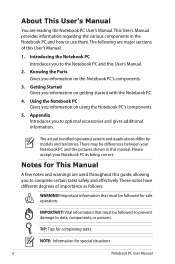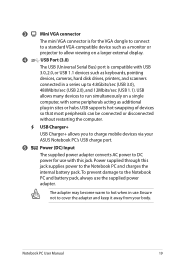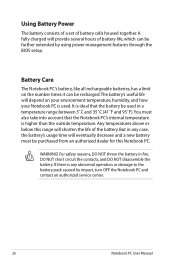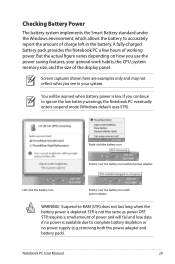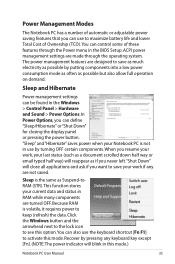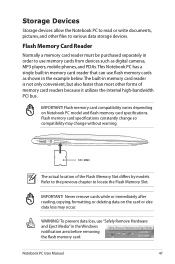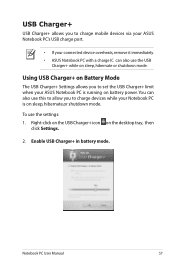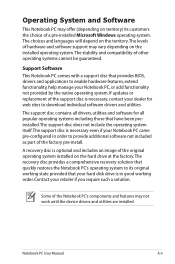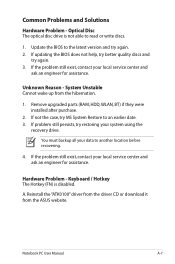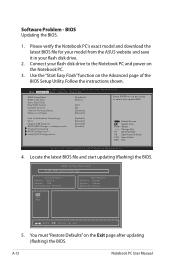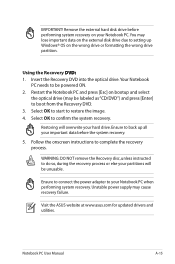Asus UX31A Support and Manuals
Get Help and Manuals for this Asus item

Most Recent Asus UX31A Questions
Aptio Setup Utility Problem
Hello, I have a Asus Zenbook UX31A that came with Windows 7. Everything was working fine then sudden...
Hello, I have a Asus Zenbook UX31A that came with Windows 7. Everything was working fine then sudden...
(Posted by Anonymous-121765 10 years ago)
Asus UX31A Videos
Popular Asus UX31A Manual Pages
Asus UX31A Reviews
We have not received any reviews for Asus yet.