Asus G73JHBST7 Support and Manuals
Get Help and Manuals for this Asus item
This item is in your list!

View All Support Options Below
Free Asus G73JHBST7 manuals!
Problems with Asus G73JHBST7?
Ask a Question
Free Asus G73JHBST7 manuals!
Problems with Asus G73JHBST7?
Ask a Question
Most Recent Asus G73JHBST7 Questions
Popular Asus G73JHBST7 Manual Pages
User Manual - Page 3


...
Optional Connections A-2 Operating System and Software A-3
System BIOS Settings A-4 Common Problems and Solutions A-7 Recovering Your Notebook PC A-13 Using Recovery Partition A-13 Using Recovery DVD (on selected models A-14 DVD-ROM Drive Information A-16 Internal Modem Compliancy... Statement for Canada A-24 Wireless Operation Channel for Different Domains A-25
Notebook PC User Manual
User Manual - Page 6


... of importance as being correct.
TIP: Tips for special situations.
Notebook PC User Manual Knowing the Parts Gives you information on the Notebook PC's components.
3.
IMPORTANT! The following are used throughout this guide, allowing you information on using the Notebook PC's components.
5. Appendix Introduces you to complete certain tasks safely and effectively.These...
User Manual - Page 34


... is turned ON.This is part of the Notebook PC's test routine and is powered ON with any materials that is not a problem with the display. To protect...PC's hardware configuration, which is finished, you may adjust the brightness by running BIOS Setup. If you need to run through a series of a new operating system.
34
Notebook PC User Manual Powering ON the Notebook PC
The Notebook PC...
User Manual - Page 43


...model but the functions should remain the same. The colored commands can only be accessed by first pressing and holding the function key while pressing a key with an on sleep button setting in power management setup... and OFF. (On certain models; The Hot Key locations on the function keys may vary depending on the Notebook PC's keyboard. Windows software settings are necessary to fill the entire...
User Manual - Page 65


... deleting data on Notebook PC model and flash memory card specifications. Flash memory card compatibility varies depending on the card or else data loss may change so compatibility may occur. SD / MMC
MS / MS Pro
IMPORTANT! WARNING!
Flash memory card specifications constantly change without warning. Notebook PC User Manual
65 IMPORTANT! This Notebook PC has a single built...
User Manual - Page 72


After purchase, network can be installed as an upgrade.
For 100 BASE-TX / 1000 BASE-T speeds, your network cable ...-T, use the fastest setting so no user-intervention is required.
1000BASE-T (or Gigabit) is supported on selected models.
72
Notebook PC User Manual The software default is to a hub or switch. Connections
The built-in network cannot be installed later as an expansion...
User Manual - Page 83


... updates or replacement of the support disc is necessary even if your dealer for web sites to its customers the choice of the factory pre-install. The support disc contains all drivers, utilities and software for all popular operating systems including those that provides BIOS, drivers and applications to provide additional software not included as part of a pre-installed...
User Manual - Page 84


... American Megatrends, Inc.
2. Aptio Setup Utility - F1: General Help F9: Optimized Defaults F10: Save ESC: Exit
Version 1.28.1119. System BIOS Settings
The BIOS screens in this section are for reference only. F1: General Help F9: Optimized Defaults F10: Save ESC: Exit
Version 1.28.1119.
A-4
Notebook PC User Manual Boot Option Priorities Boot Option...
User Manual - Page 85
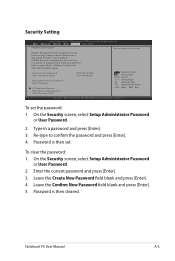
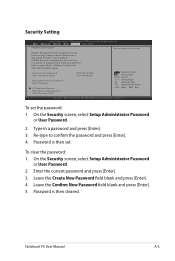
... Setting
Aptio Setup Utility - Copyright (C) 2008 American Megatrends, Inc. On the Security screen, select Setup Administrator Password
or User Password.
2.
Leave the Create New Password field blank and press [Enter]. 4.
F1: General Help F9: Optimized Defaults F10: Save ESC: Exit
Version 1.28.1119. Administrator Password User Password Status
NOT INSTALLED NOT INSTALLED
Setup...
User Manual - Page 87


... able to another location before recovering.
4. Notebook PC User Manual
A-7 If the problem still exist, contact your local service center and ask an engineer for assistance. Remove upgraded parts (RAM, HDD, WLAN, BT) if they were installed after purchase.
2. Common Problems and Solutions
Hardware Problem -
Reinstall the "ATK0100" driver from the driver CD or download it from the...
User Manual - Page 92


...
FS0 FS1
[ ]: Switch [ ] : Choose [q] : Exit
5. A-12
Notebook PC User Manual BIOS Updating the BIOS.
1. Follow the instructions shown. F1: General Help F9: Optimized Defaults F10: Save ESC: Exit
Version 1.28.1119. Please verify the Notebook PC's exact model and download the latest BIOS file for your model from the ASUS website and save it in your flash disk...
User Manual - Page 93


... disk drive used to restore the operating system, drivers, and utilities installed on your hard disk drive and creates a new system partition as network settings). Recovering Your Notebook PC
Using Recovery Partition
The Recovery Partition quickly restores your Notebook PC to an authorized ASUS service center if you have problems with the recovery process.
Using the Recovery Partition...
User Manual - Page 94


... to create the Recovery DVD. Prepare enough blank writable DVDs as instructed to start creating the Recovery DVD. 3.
Using Recovery DVD (on the Window
desktop. 2.
Visit the ASUS website at www.asus.com for updated drivers and utilities. A-14
Notebook PC User Manual Follow the onscreen instructions to entire HD with two partitions. Recover Windows to complete the...
User Manual - Page 95


... drive.Your Notebook
PC needs to boot from the Recovery DVD. 3. Using the Recovery D��V�D�:� 1. Follow the onscreen instructions to do so, during the recovery process or else your partitions will overwrite your important data before the system recovery.
5. Visit the ASUS website at www.asus.com for updated drivers and utilities...
User Manual - Page 98


... of problems you should contact your equipment supplier in the Official Journal of the EC.
Internal Modem Compliancy
The Notebook PC with internal modem model complies with Council Decision 98/482/EC for connection to the analogue public switched telephone networks of terminal equipment (excluding terminal equipment supporting the voice telephony justified case service) in...
Asus G73JHBST7 Reviews
Do you have an experience with the Asus G73JHBST7 that you would like to share?
Earn 750 points for your review!
We have not received any reviews for Asus yet.
Earn 750 points for your review!
