Asus W5Ae - Pentium M 1.86 GHz Support and Manuals
Popular Asus W5Ae Manual Pages
W5 Software User''''s Manual for English Edition (E1847) - Page 2


... ...56 Modem Driver Setup ...58 Modem Configuration ...58
2 Support CD
Table of Contents
Support CD for Windows ...5 New Windows Installation 5 Drivers for Windows ...5 Device Manager ...10
VGA Driver ...13 VGA Driver Setup ...14
ATK0100 Driver (ACPI) ...16 ATK0100 Driver Setup ...18
Audio ...18 Audio Driver Setup ...20
Bluetooth ...21 Bluetooth Driver Setup ...22 Using Bluetooth ...23 Turning...
W5 Software User''''s Manual for English Edition (E1847) - Page 5
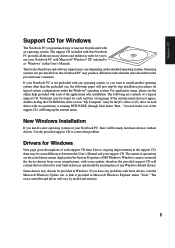
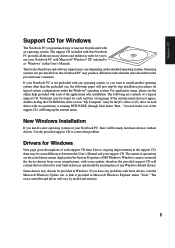
... place of the support CD, will vary by -step installation procedures for typical system configurations under "Tools." Due to use your support CD. therefore the provided support CD will give step-by model and territory.
5 New Windows Installation
If you install a new operating system on the installed operating system. If you have any problems with every update; If the autorun...
W5 Software User''''s Manual for English Edition (E1847) - Page 6


...." INF Update
This installs Windows support files for your operating system in order to enable the optional built-in new chipsets.
6 Bluetooth "USB Bluetooth Driver (CSR)" and "Bluetooth Personal Area Network from TOSHIBA" Driver
This installs audio drivers for advanced features in camera on selected models)
Installs a camera driver in order to properly use the Notebook PC's built...
W5 Software User''''s Manual for English Edition (E1847) - Page 7
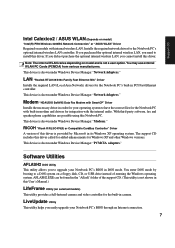
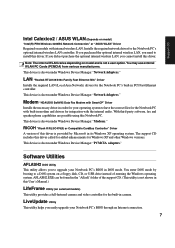
... you purchased the optional internal wireless LAN, you easily upgrade your Notebook PC's BIOS in DOS mode.
The support CD includes this driver. Support CD
Intel Calexico2 / ASUS WLAN (Depends on model)
"Intel(R) PRO/Wireless 2200BG Network Connection" or "ASUS WLAN" Driver
Required on model and is not a user option. This device is shown under Windows Device Manager "PCMCIA adapters."
W5 Software User''''s Manual for English Edition (E1847) - Page 13
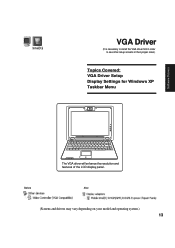
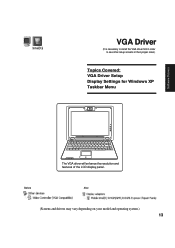
VGA Driver
(It is necessary to install the VGA driver first in order to see other setup screens in their proper sizes.)
Topics Covered: VGA Driver Setup Display Settings for Windows XP Taskbar Menu
Software Drivers
The VGA driver will enhance the resolution and features of the LCD display panel.
Before
After
(Screens and drivers may vary depending on your model and operating system.)
13
W5 Software User''''s Manual for English Edition (E1847) - Page 20


Software Drivers
Audio Driver Setup
Running setup will give you the following wizard:
1. and click Finish in order to begin setup.
2. Click Next to install other items.
20 When setup is complete, select No...
W5 Software User''''s Manual for English Edition (E1847) - Page 24
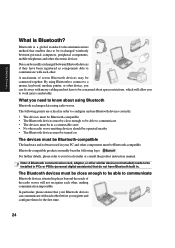
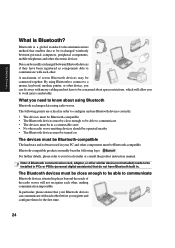
... configure them for the first time.
24
Note: A Bluetooth communication card, adapter, or other . What you need to know about space restrictions, which will not recognize each other similar device (not included) needs to be exchanged wirelessly between Bluetooth devices if they have Bluetooth built in your local retailer or consult the product instruction manual. The Bluetooth...
W5 Software User''''s Manual for English Edition (E1847) - Page 37
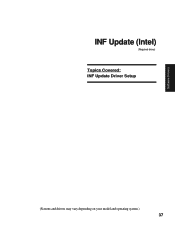
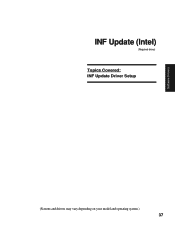
Software Drivers
INF Update (Intel)
(Required driver)
Topics Covered: INF Update Driver Setup
(Screens and drivers may vary depending on your model and operating system.)
37
W5 Software User''''s Manual for English Edition (E1847) - Page 38
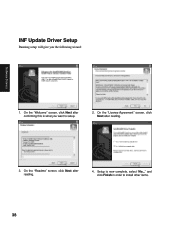
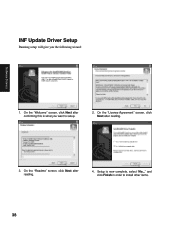
... you the following wizard:
Software Drivers
1. and click Finish in order to setup.
2. On the "Readme" screen, click Next after reading.
3. On the "License Agreement" screen, click Next after reading.
4. INF Update Driver Setup
Running setup will give you want to install other items.
38 On the "Welcome" screen, click Next after confirming this is now complete...
W5 Software User''''s Manual for English Edition (E1847) - Page 42
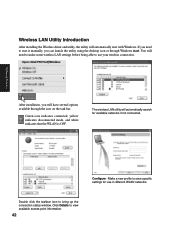
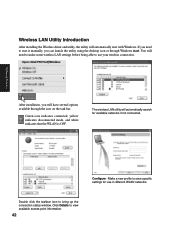
....
42 Make a new profile to save specific settings for available networks if not connected.
Click Details to bring up the connection status window.
Configure - If you need to make some wireless LAN settings before being able to start it manually, you will need to use in different WLAN networks. After installation, you can launch the utility using...
W5 Software User''''s Manual for English Edition (E1847) - Page 85
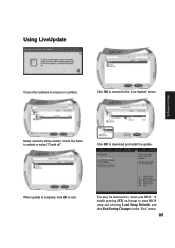
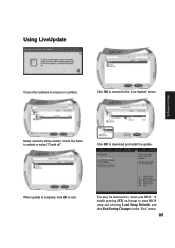
... shown. Click OK to the "Live Update" server.
Click OK to connect to download and install the update. Newer versions will be instructed to update or select "Check all". It entails pressing [F2] on bootup to exit.
When update is complete, click OK to enter BIOS setup and selecting Load Setup Defaults, and then Exit Saving Changes on...
W5 Software User''''s Manual for English Edition (E1847) - Page 105
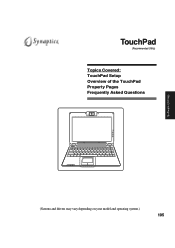
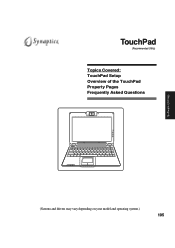
TouchPad
(Recommended Utility)
Topics Covered: TouchPad Setup Overview of the TouchPad Property Pages Frequently Asked Questions
Software Utilities
(Screens and drivers may vary depending on your model and operating system.)
105
W5 Software User''''s Manual for English Edition (E1847) - Page 126
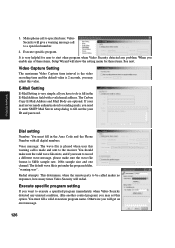
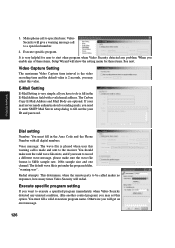
...set this value.
If your ID and password.
Execute specific program setting
If you want to fill out the your mail server needs authentication for sending mails, you enable any problem... format is fill in the Area Code and the Phone Number with a ...Setup Wizard will get an error message.
126
Redial attempts: This determines, when the remote party to specified user. Dial setting...
W5 Software User''''s Manual for English Edition (E1847) - Page 133
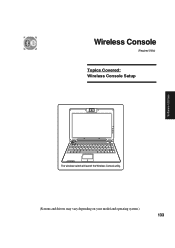
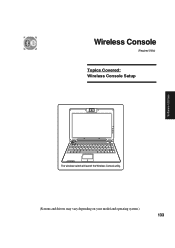
Wireless Console
(Required Utility)
Topics Covered: Wireless Console Setup
Software Utilities
The wireless switch will launch the Wireless Console utility.
(Screens and drivers may vary depending on your model and operating system.)
133
W5 Hardware User''''s Manual for English Edition (E1846) - Page 34


..., extend functionality, help manage your Notebook PC came pre-configured in good working state provided that have been pre-installed.
The support CD is in order to download individual software drivers and utilities.
If updates or replacement of the support CD is optional and includes an image of the factory pre-install. A recovery CD is necessary, contact your retailer if...
Asus W5Ae Reviews
Do you have an experience with the Asus W5Ae that you would like to share?
Earn 750 points for your review!
We have not received any reviews for Asus yet.
Earn 750 points for your review!

