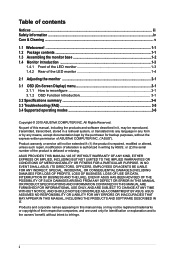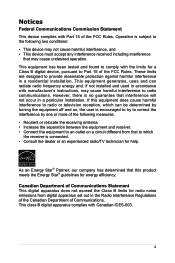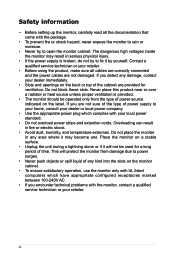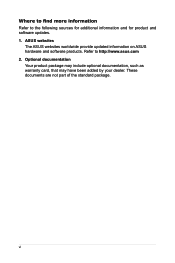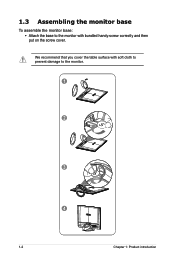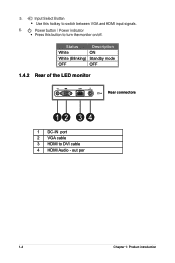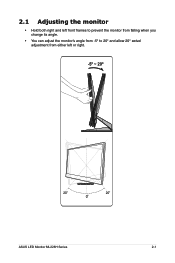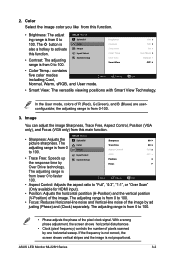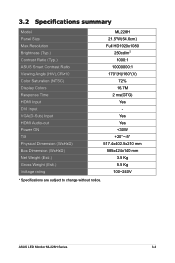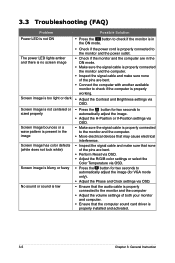Asus ML228H Support Question
Find answers below for this question about Asus ML228H.Need a Asus ML228H manual? We have 1 online manual for this item!
Question posted by sarabiac29 on October 5th, 2016
Wall Mount For The Asus Ml228h
I'm looking to wall mount my Asus ML228H but I can't seem to find one. Is there a wall mount that exists for this model or a universal one that I can use?
Supporting Image
You can click the image below to enlargeCurrent Answers
Related Asus ML228H Manual Pages
Similar Questions
Screws For Mount Stand
I've lost the screws to the mount stand. Could you tell me the size of the 4 screws that attach the ...
I've lost the screws to the mount stand. Could you tell me the size of the 4 screws that attach the ...
(Posted by ronb505 9 years ago)
Desk Mount Asus 236h
I need to desk mount my monitor model: ASUS MS236H on my desk. how to do that please?
I need to desk mount my monitor model: ASUS MS236H on my desk. how to do that please?
(Posted by tameroci 10 years ago)
How To Mount Monitor To Wall
how would i mount the asus lcd monitor vh242 widescreen to wall? also how do i connect a logiteck 5....
how would i mount the asus lcd monitor vh242 widescreen to wall? also how do i connect a logiteck 5....
(Posted by cwabron59 10 years ago)
How To Remove The Monitor Stand?
i was able to remove the base however the stand is still attached to the monitor. i cannot unscrew i...
i was able to remove the base however the stand is still attached to the monitor. i cannot unscrew i...
(Posted by lesliejerry 11 years ago)
Stand
Hi, Can the complete stand be removed for wall mounting or just the base. Regards Ruth
Hi, Can the complete stand be removed for wall mounting or just the base. Regards Ruth
(Posted by ruthgosden12 11 years ago)