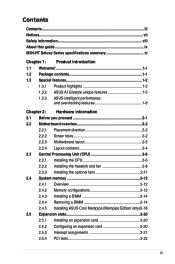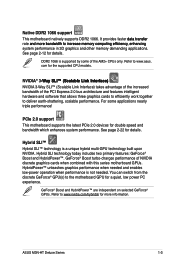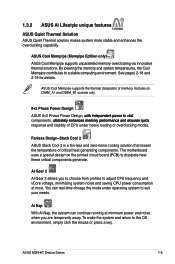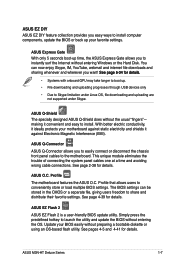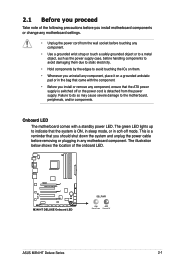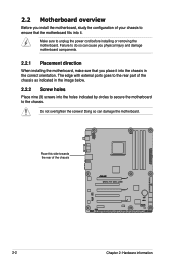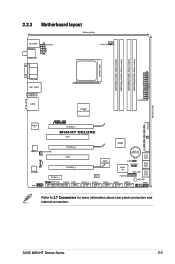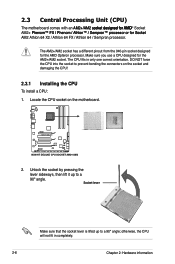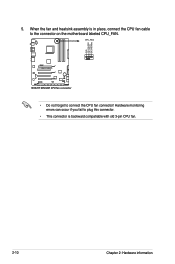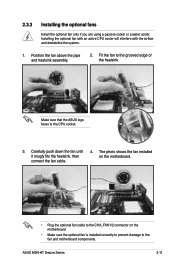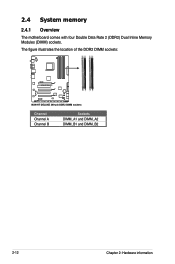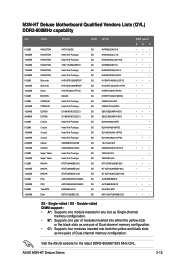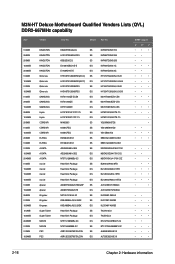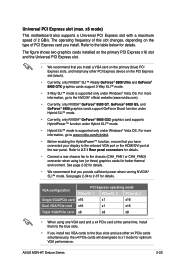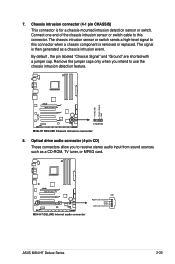Asus M3N-HT Support Question
Find answers below for this question about Asus M3N-HT - Deluxe/HDMI Motherboard - ATX.Need a Asus M3N-HT manual? We have 1 online manual for this item!
Current Answers
Answer #1: Posted by zzed41 on May 16th, 2016 11:51 AM
Hi! Please try to use a different mouse to check if perhaps the mouse is the problem. If it still doesn't work, then check the USB or PS2 port that your mouse is using, this is the likely problem.
Hope this helps! If it does, please click on the Accept Answer button. I will greatly appreciate it! :)
Related Asus M3N-HT Manual Pages
Similar Questions
Asus Rog Strix Z370-e Motherboard Rgb Not Working.
Two days after assembling a PC with the aforementioned motherboard, the RGB lighting stopped working...
Two days after assembling a PC with the aforementioned motherboard, the RGB lighting stopped working...
(Posted by AnswerMan42 5 years ago)
My Windows Do Not Detect The Network Adapter At Motherboard M3a79-t Deluxe
my windows do not detect "properly installed network adapter" at motherboard m3a79-t deluxe also I d...
my windows do not detect "properly installed network adapter" at motherboard m3a79-t deluxe also I d...
(Posted by lz1lg 8 years ago)
Asus P5n-em Hdmi - Motherboard - Micro Atx - Lga775 Socket - Geforce 7100
Is this motherboard supported in windows 7 ?
Is this motherboard supported in windows 7 ?
(Posted by jgferguson 9 years ago)
Hp Alcatraz Intel 850 Atx Motherboard Won't Boot Up.
I just recieved an HP Pavillian with an Alcatraz Intel 850 ATX Motherboard. It won't boot up. I get ...
I just recieved an HP Pavillian with an Alcatraz Intel 850 ATX Motherboard. It won't boot up. I get ...
(Posted by paskup 11 years ago)
Installed New Ram. Loads The Motherboard, Blue Screen When Loading Os. Why?
brother uses an ASUS P5N-EM HDMI motherboard. system was running perfectly until I installed Kingsto...
brother uses an ASUS P5N-EM HDMI motherboard. system was running perfectly until I installed Kingsto...
(Posted by skyfall 11 years ago)