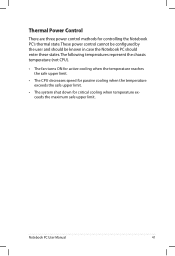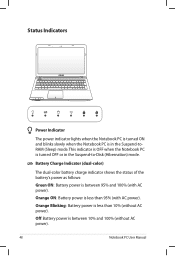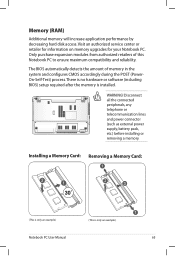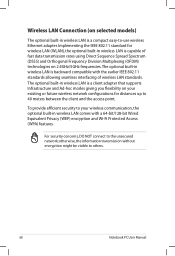Asus K55VM Support Question
Find answers below for this question about Asus K55VM.Need a Asus K55VM manual? We have 1 online manual for this item!
Question posted by kwand on August 8th, 2014
Asus K55vm How To Configure Dual Graphic
The person who posted this question about this Asus product did not include a detailed explanation. Please use the "Request More Information" button to the right if more details would help you to answer this question.
Current Answers
Related Asus K55VM Manual Pages
Similar Questions
Pls Send Laptop Price Asus K55vm-sx086d,16 Gb Ram To [email protected]
Pls Send Laptop Price Model "ASUS K55VM-SX086D with,16 GB RAM ) to OS is not required or price ...
Pls Send Laptop Price Model "ASUS K55VM-SX086D with,16 GB RAM ) to OS is not required or price ...
(Posted by kantaprasad 10 years ago)
How To Remove Dvd Caddy From Asus K55vm. Please.
I want to replace with 2nd SDD. Where are the screws taht hold the caddy in place?
I want to replace with 2nd SDD. Where are the screws taht hold the caddy in place?
(Posted by colinafaith 11 years ago)
What Type Of Hard Disk ??
what type of hard dsk does the asus k55vm use ? i know i have 5400 opm ( rpm ) i want to upgrade to ...
what type of hard dsk does the asus k55vm use ? i know i have 5400 opm ( rpm ) i want to upgrade to ...
(Posted by martinhovland97 11 years ago)
Asus K55vm Extra Hard Disk Drive
Is there a possibility to add an other hard drive int he asus k55vm. I want to add a 256 gb ssd driv...
Is there a possibility to add an other hard drive int he asus k55vm. I want to add a 256 gb ssd driv...
(Posted by woutjevdb 11 years ago)