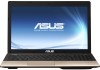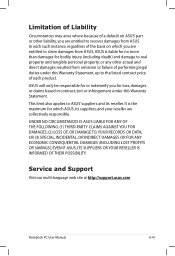Asus K55VD-DB51 Support Question
Find answers below for this question about Asus K55VD-DB51.Need a Asus K55VD-DB51 manual? We have 1 online manual for this item!
Question posted by kantaprasad on September 14th, 2013
Pls Send Laptop Price Asus K55vm-sx086d,16 Gb Ram To [email protected]
Pls Send Laptop Price Model "ASUS K55VM-SX086D with,16 GB RAM ) to
OS is not required or price with Free DOS.
Thanks,
Kanta Prasad
Current Answers
Related Asus K55VD-DB51 Manual Pages
Similar Questions
2 X 2 Gb Ram
What RAM to look for Asus F5SLseries -AP024L. I need max ram for this pc 2x2GB.
What RAM to look for Asus F5SLseries -AP024L. I need max ram for this pc 2x2GB.
(Posted by office21522 9 years ago)
How Long Will Laptop Asus Model X54c Work On Battery Without Plug In
(Posted by Arnblac 10 years ago)
I Have Asus X88v Notbook Pc, Core To Duo Processor, 2 Gb Ram. I Want To Extend R
I have asus x88v notbook pc, core to duo processor, 2 gb ram. i want to extend ram upto 8 gb. Is tha...
I have asus x88v notbook pc, core to duo processor, 2 gb ram. i want to extend ram upto 8 gb. Is tha...
(Posted by rohitonweb4u 11 years ago)
'i Have Asus X88v Notbook Pc, Core To Duo Processor, 2 Gb Ram. I Want To Extend
"I have asus x88v notbook pc, core to duo processor, 2 gb ram. i want to extend ram upto 8 gb. Is th...
"I have asus x88v notbook pc, core to duo processor, 2 gb ram. i want to extend ram upto 8 gb. Is th...
(Posted by rohitonweb4u 11 years ago)
My Pc Dont Ask To Install Mcafee Anti Virus!to Starting Servises,pls Send Me Sol
send me solve this problem
send me solve this problem
(Posted by emardani15 12 years ago)