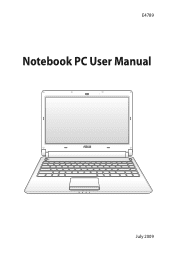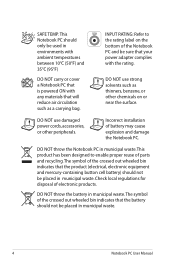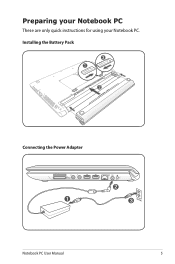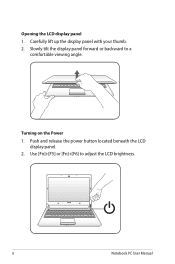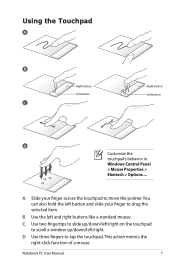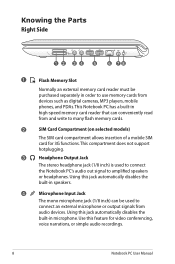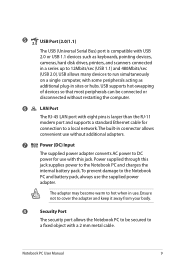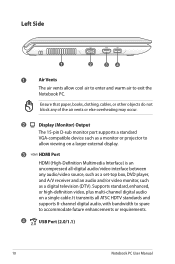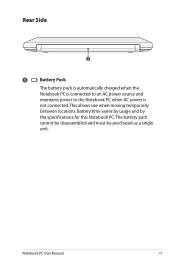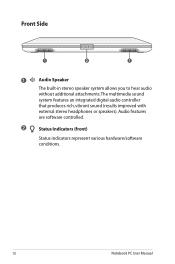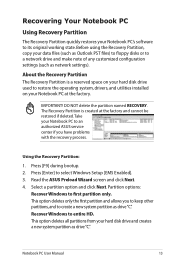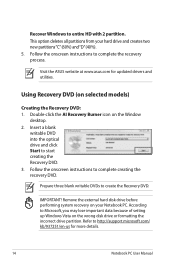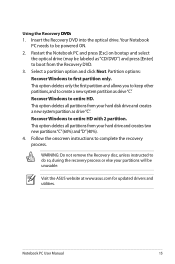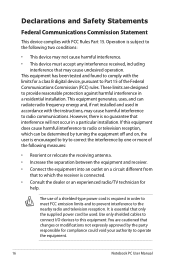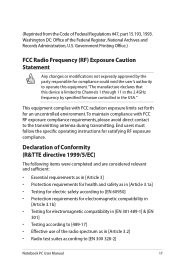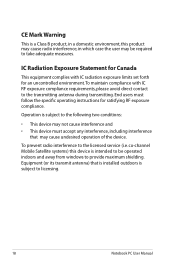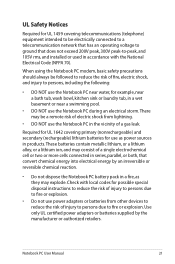Asus UL30A-X5 Support Question
Find answers below for this question about Asus UL30A-X5 - Thin And Light.Need a Asus UL30A-X5 manual? We have 1 online manual for this item!
Question posted by emardani15 on September 13th, 2011
My Pc Dont Ask To Install Mcafee Anti Virus!to Starting Servises,pls Send Me Sol
send me solve this problem
Current Answers
Related Asus UL30A-X5 Manual Pages
Similar Questions
Black Screen On Asus X451ca
I bought very recently an Asus x451ca. After closing down and start again I only receive a black scr...
I bought very recently an Asus x451ca. After closing down and start again I only receive a black scr...
(Posted by pascalgruyaert 9 years ago)
First Start Problem ,windows 8.0
First start of laptop and occured problem.Automatic solving problem doesnt work.Occured error: windo...
First start of laptop and occured problem.Automatic solving problem doesnt work.Occured error: windo...
(Posted by jackcbf 10 years ago)
We Have A Problem With Asus X501a
Problem is i can't install a windows 7 on this laptop , it first time , i buy new ,and is first inst...
Problem is i can't install a windows 7 on this laptop , it first time , i buy new ,and is first inst...
(Posted by wrisko95 11 years ago)
Many Things I Cant Get To Come Up
candy crush game from facebook wont load pictures in my e mails and should i be choosing google chro...
candy crush game from facebook wont load pictures in my e mails and should i be choosing google chro...
(Posted by cmonticel 11 years ago)
How Can Get Anti Virius Download Free Or Key Eset Nod 32
(Posted by alialiobeid 11 years ago)