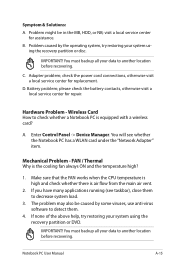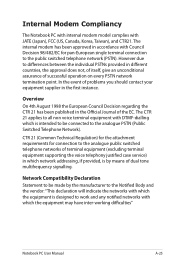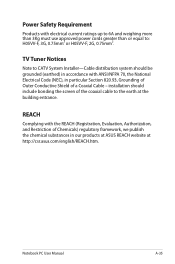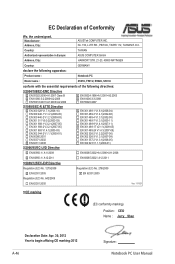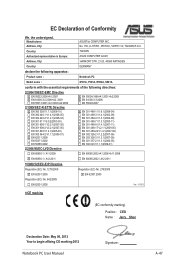Asus X501U Support Question
Find answers below for this question about Asus X501U.Need a Asus X501U manual? We have 1 online manual for this item!
Question posted by wrisko95 on April 12th, 2013
We Have A Problem With Asus X501a
Current Answers
Answer #1: Posted by tintinb on April 12th, 2013 1:46 PM
HOW TO INSTALL WINDOWS 7 FULL TUTORIAL
Formatting and Clean Install of Windows 7
How to Install and Partition Windows 7
Remember that you will need the original Windows 7 software CD for your laptop.
If you have more questions, please don't hesitate to ask here at HelpOwl. Experts here are always willing to answer your questions to the best of our knowledge and expertise.
Regards,
Tintin
Answer #2: Posted by cljeffrey on April 12th, 2013 3:46 PM
If you want to downgrade to windows 7, here is a link below. Just click on the feedback tab and it should be the second review from the bottom.
http://www.newegg.com/Product/Product.aspx?Item=N82E16834230587&Tpk=F55U-NH21
Related Asus X501U Manual Pages
Similar Questions
t
Computer is running windows 7. Please provide make/series/identification details of camera which is ...
i have problem with clean win 7 install. setup dont see any HDD , and cant find sata drivers on CD w...
Wizard 101 is an amazing game, if the computer is not sleek or smooth screen it will make the game n...