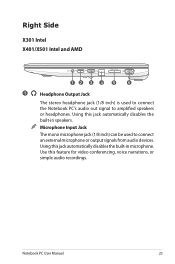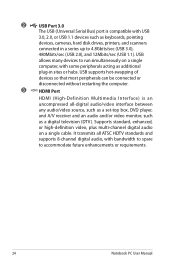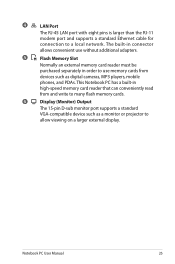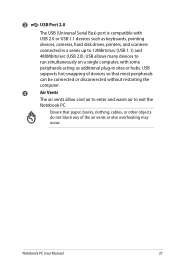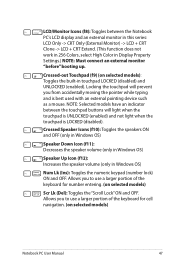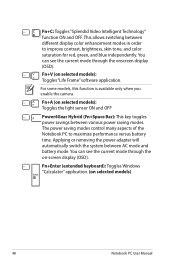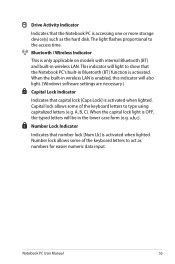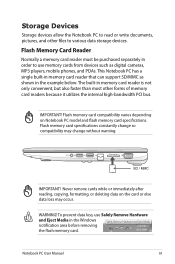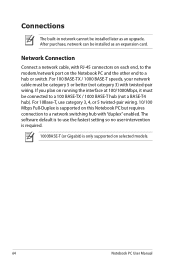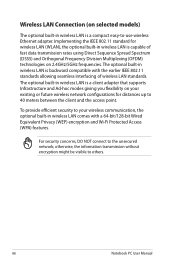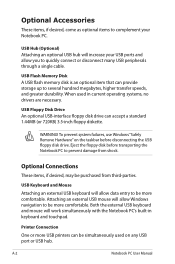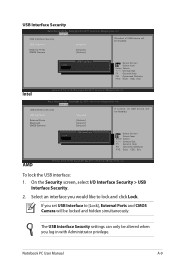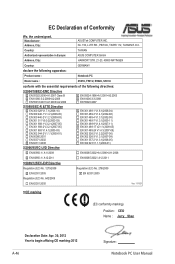Asus X501U Support Question
Find answers below for this question about Asus X501U.Need a Asus X501U manual? We have 1 online manual for this item!
Question posted by forrestervictor on December 18th, 2012
Asus X501u Built In Camera Not Recognised By Skype.
Computer is running windows 7. Please provide make/series/identification details of camera which is in the computer. I have read that some programmes will not recognise the camera, which ones? skype used to recognise the camera but no longer - why, can you help?
Current Answers
Answer #1: Posted by cljeffrey on December 18th, 2012 4:09 PM
Here is a link below where you can update the latest drivers for your webcam. You should be able to find the driver under utilities.
http://support.asus.com/download.aspx?SLanguage=en&p=3&s=416&m=X501U&os=&hashedid=dFPFCR1MvzCTTcgs
If you have any questions or comments you can email me at [email protected] which I reside in the U.S
ASUS strives to meet and exceeds our customer expectations within our warranty policy.
Regards,
Jeffrey
ASUS Customer Loyalty
http://support.asus.com/download.aspx?SLanguage=en&p=3&s=416&m=X501U&os=&hashedid=dFPFCR1MvzCTTcgs
If you have any questions or comments you can email me at [email protected] which I reside in the U.S
ASUS strives to meet and exceeds our customer expectations within our warranty policy.
Regards,
Jeffrey
ASUS Customer Loyalty
Related Asus X501U Manual Pages
Similar Questions
Laptop Not Powering On.
What could be the problem with a laptop not powering on and the battery light stays off even when pl...
What could be the problem with a laptop not powering on and the battery light stays off even when pl...
(Posted by damionSpencer1471 11 months ago)
We Have A Problem With Asus X501a
Problem is i can't install a windows 7 on this laptop , it first time , i buy new ,and is first inst...
Problem is i can't install a windows 7 on this laptop , it first time , i buy new ,and is first inst...
(Posted by wrisko95 11 years ago)
Blank Screen
just bought asus x501u and it comes on for 2 seconds and the screen goes grey its still on but blank...
just bought asus x501u and it comes on for 2 seconds and the screen goes grey its still on but blank...
(Posted by davekangoo 11 years ago)
How Good Is This Laptop For Gaming On The Game Wizard 101?
Wizard 101 is an amazing game, if the computer is not sleek or smooth screen it will make the game n...
Wizard 101 is an amazing game, if the computer is not sleek or smooth screen it will make the game n...
(Posted by Anonymous-69544 11 years ago)
My Asus Laptop Is Not Detecting Removable Drives Quickly,it Is Taking Some Time.
about my laptop for not detecting pen drives quickly.
about my laptop for not detecting pen drives quickly.
(Posted by pranjaldil 12 years ago)