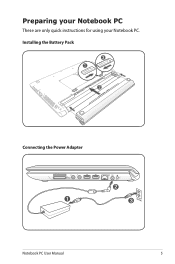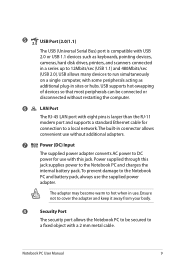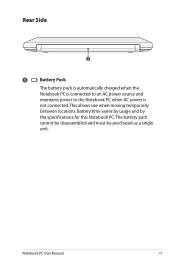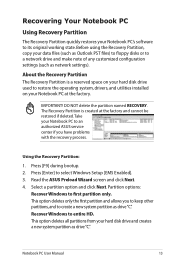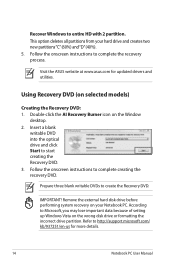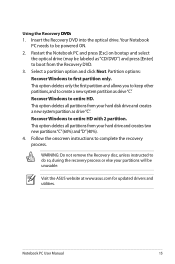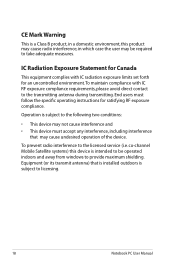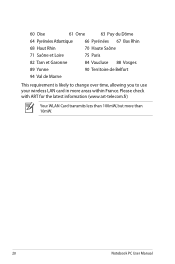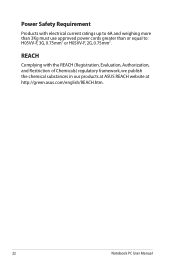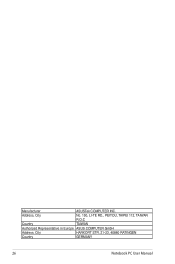Asus UL30A-A1 Support Question
Find answers below for this question about Asus UL30A-A1 - Thin And Light.Need a Asus UL30A-A1 manual? We have 1 online manual for this item!
Question posted by pranjaldil on October 10th, 2011
My Asus Laptop Is Not Detecting Removable Drives Quickly,it Is Taking Some Time.
Current Answers
Answer #1: Posted by kcmjr on October 10th, 2011 12:24 PM
There could be issuesd with the removable drive, bad sectors, etc. this would require longer times to check the drive before it's available for use.
If you have a virus it may slow things down.
The C: drive may need to be defragmented. That can slow everything down.
And there could be something wrong with the hardware or Windows but again it's hard to tell. You may be best served by having a local tech look the laptop over.
Licenses & Certifications: Microsoft, Cisco, VMware, Novell, FCC RF & Amateur Radio licensed.
Related Asus UL30A-A1 Manual Pages
Similar Questions
When the power switches on it,the BIOS password appears.
My laptop won't play dvd's which is a real issue as I can't even use a printer installer dvd...the m...
When I want to print something from either ctrl P or the icon, the printer does not print. My othe...
My new asus notebook N53J is detecting pen drives lately near about 10 to 15 sec later....plz give m...