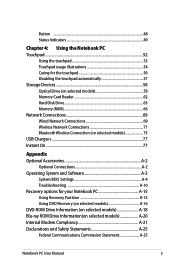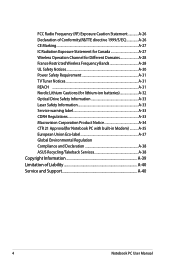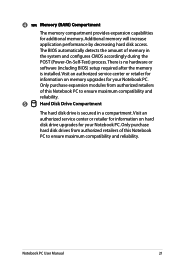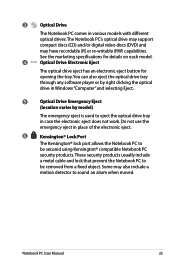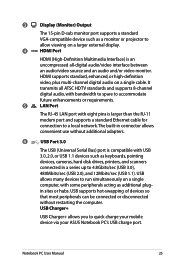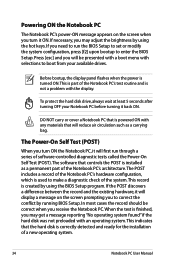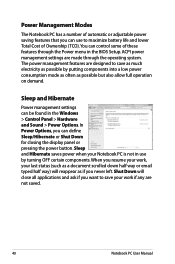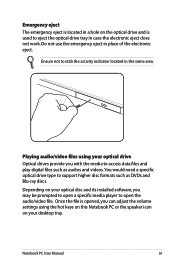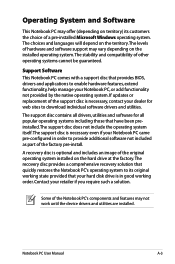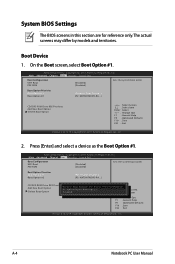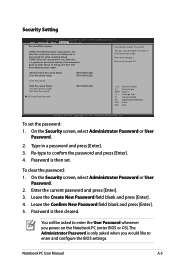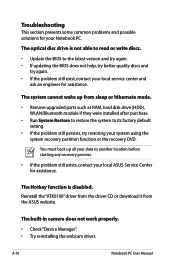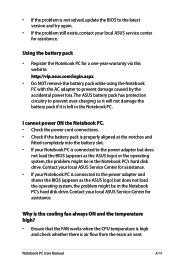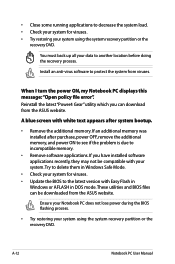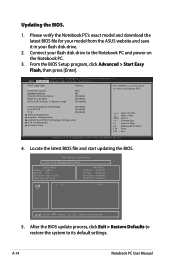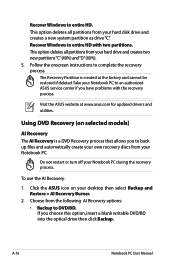Asus S56CA Support Question
Find answers below for this question about Asus S56CA.Need a Asus S56CA manual? We have 2 online manuals for this item!
Question posted by anhdangmuonsj on June 26th, 2013
Can't See Dvd Drive On Asus Bios Boot Menu Of S56ca Model? How Can I See This?
The person who posted this question about this Asus product did not include a detailed explanation. Please use the "Request More Information" button to the right if more details would help you to answer this question.
Current Answers
Related Asus S56CA Manual Pages
Similar Questions
Does Anyone Know Where I Can Get Recovery Discs For The S56ca?
I accidentally deleted my recovery partition. Does anyone know where I can get the recovery DVDs?
I accidentally deleted my recovery partition. Does anyone know where I can get the recovery DVDs?
(Posted by ricazoid 10 years ago)
I Need Replacement Keyboard For S56ca-wh31.where Can I Purchase?
(Posted by mandraman 11 years ago)
For Asus S56ca-wh31
I Need Keyboard.
Where Can I Obtain It?
(Posted by mandraman 11 years ago)