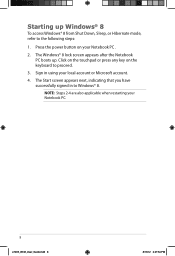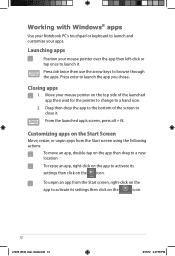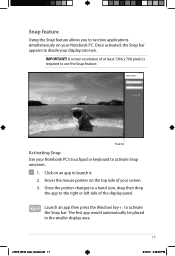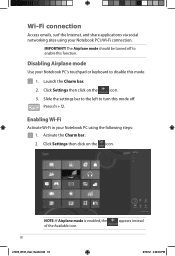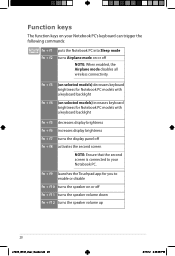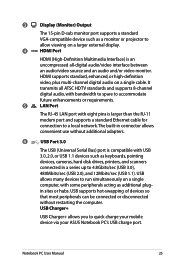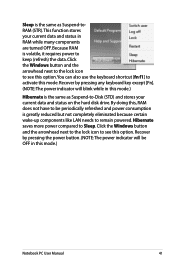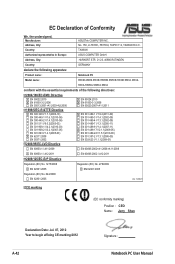Asus S56CA Support Question
Find answers below for this question about Asus S56CA.Need a Asus S56CA manual? We have 2 online manuals for this item!
Question posted by mandraman on April 2nd, 2013
For Asus S56ca-wh31 I Need Keyboard. Where Can I Obtain It?
Current Answers
Answer #1: Posted by tintinb on April 2nd, 2013 5:43 PM
http://www.replacementlaptopkeys.com/servlet/the-25323/Asus-S56CA-dsh-DH51-Keyboard-Keys/Detail
If you have more questions, please don't hesitate to ask here at HelpOwl. Experts here are always willing to answer your questions to the best of our knowledge and expertise.
Regards,
Tintin
Related Asus S56CA Manual Pages
Similar Questions
I accidentally deleted my recovery partition. Does anyone know where I can get the recovery DVDs?
My ultrabook Asus S56CA-WH31
Looking for detailed instruction for replacement of the keyboard.