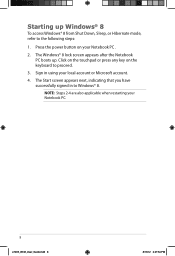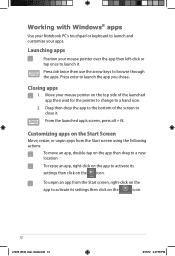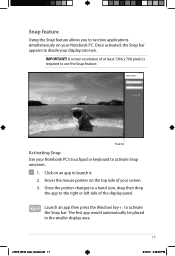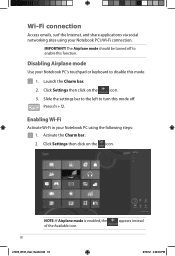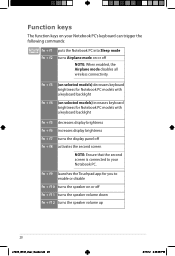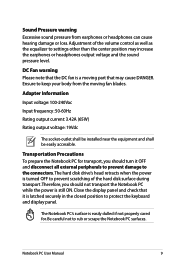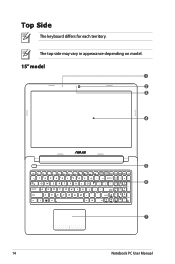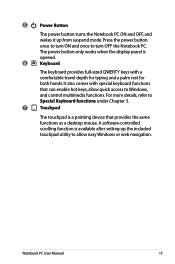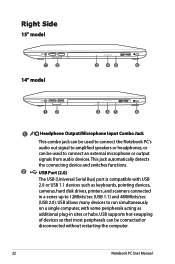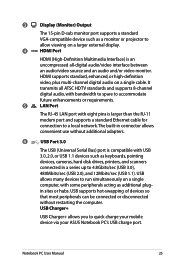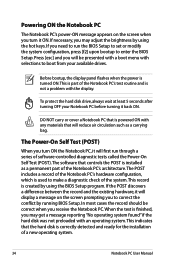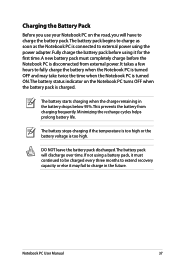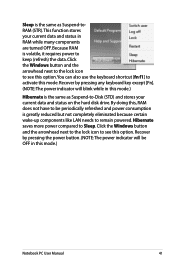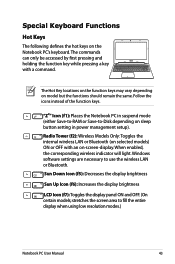Asus S56CA Support Question
Find answers below for this question about Asus S56CA.Need a Asus S56CA manual? We have 2 online manuals for this item!
Question posted by mandraman on March 30th, 2013
I Need Keyboard For Serial Wh31.i Can't Find.can Someone Help Me Please.
My ultrabook Asus S56CA-WH31
Current Answers
Answer #1: Posted by cljeffrey on April 5th, 2013 12:52 PM
The best place to find replacement parts is on ebay.
Here is a link below.
http://www.ebay.com/itm/Brand-New-Asus-S56-S56CA-S56CM-US-KEYBOARD-/360561130639
Here is a link below.
http://www.ebay.com/itm/Brand-New-Asus-S56-S56CA-S56CM-US-KEYBOARD-/360561130639
Related Asus S56CA Manual Pages
Similar Questions
Does Anyone Know Where I Can Get Recovery Discs For The S56ca?
I accidentally deleted my recovery partition. Does anyone know where I can get the recovery DVDs?
I accidentally deleted my recovery partition. Does anyone know where I can get the recovery DVDs?
(Posted by ricazoid 10 years ago)
My Keyboard Does Not Work The Laptops Is Under Guarantee How Can I Get A Knew Ke
Who Should I Contact Argos Said Asus Will Repair It I Have Lots Of Programs Ie Autocad And Eng Studi...
Who Should I Contact Argos Said Asus Will Repair It I Have Lots Of Programs Ie Autocad And Eng Studi...
(Posted by SNRO4FYL 11 years ago)
I Need Replacement Keyboard For S56ca-wh31.where Can I Purchase?
(Posted by mandraman 11 years ago)
For Asus S56ca-wh31
I Need Keyboard.
Where Can I Obtain It?
(Posted by mandraman 11 years ago)
I Need A New Battery For My Laptop Do You Carry This Battery?
Do you carry batteries for Asus Laptop #X83VB2?
Do you carry batteries for Asus Laptop #X83VB2?
(Posted by pricemod 11 years ago)