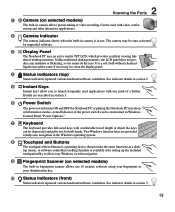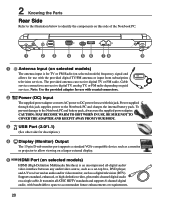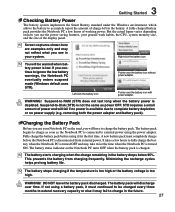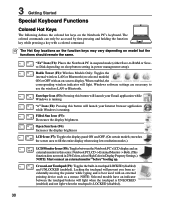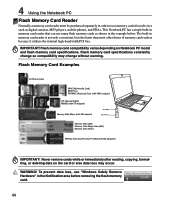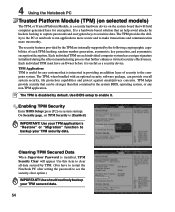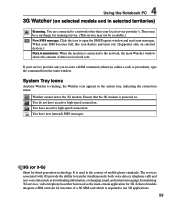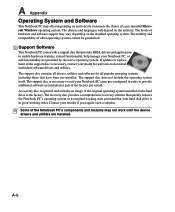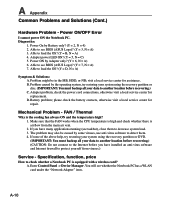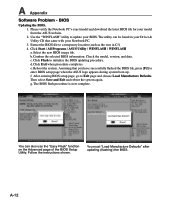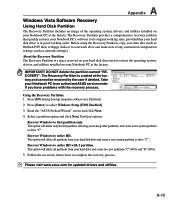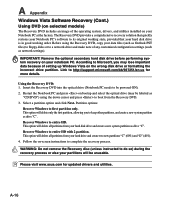Asus X83Vb Support and Manuals
Get Help and Manuals for this Asus item

Most Recent Asus X83Vb Questions
I Need A New Battery For My Laptop Do You Carry This Battery?
Do you carry batteries for Asus Laptop #X83VB2?
Do you carry batteries for Asus Laptop #X83VB2?
(Posted by pricemod 11 years ago)
Asus X83Vb Videos
Popular Asus X83Vb Manual Pages
Asus X83Vb Reviews
We have not received any reviews for Asus yet.