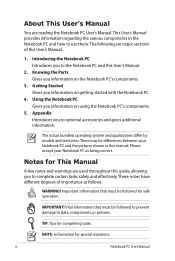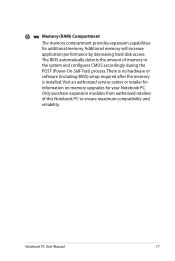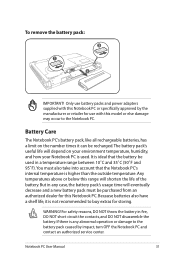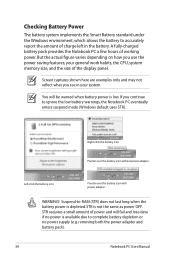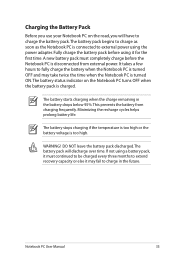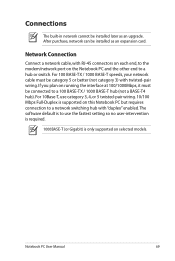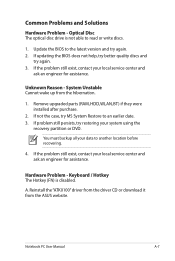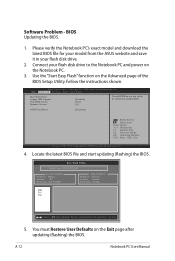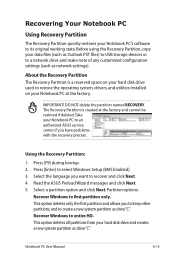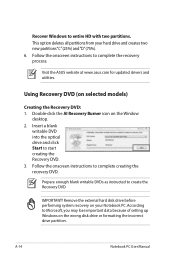Asus G51JX-3DE Support and Manuals
Get Help and Manuals for this Asus item

View All Support Options Below
Free Asus G51JX-3DE manuals!
Problems with Asus G51JX-3DE?
Ask a Question
Free Asus G51JX-3DE manuals!
Problems with Asus G51JX-3DE?
Ask a Question
Asus G51JX-3DE Videos
Popular Asus G51JX-3DE Manual Pages
Asus G51JX-3DE Reviews
We have not received any reviews for Asus yet.